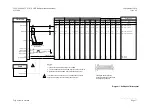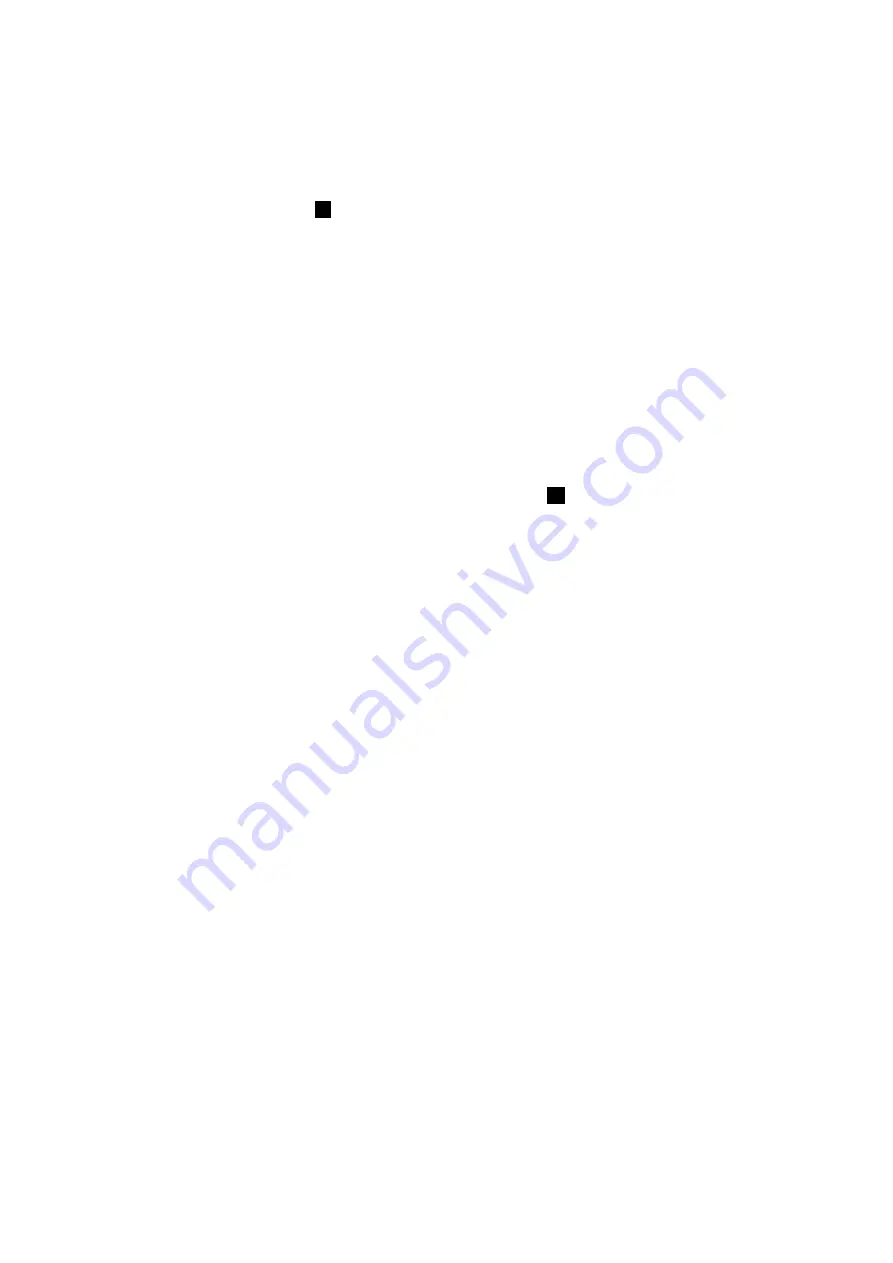
TY96/96A and TY97/97A VHF Radio Installation Manual
26 September 2018
01238-00
Issue AJ
______________________
Page 24
Trig Avionics Limited
8.6 MON Button
The TY96/TY97 includes a dual-frequency listen feature; pressing the MON button toggles this feature
on and off.
When the monitor is active, a
+2
icon appears next to the standby frequency, and the radio will scan
between the active and standby frequencies listening for transmissions.
This is useful in an aircraft with only a single radio, since it allows you, for example, to copy the ATIS
whilst maintaining a listening watch on the ATC frequency.
8.7 MEM Button
Pressing the MEM button replaces the standby frequency display with the database screen. There are
three databases in the radio – a pilot stored list of frequencies, a list of the recently used frequencies,
and a list of frequencies transferred from an attached GPS database.
In memory mode turning the large tuning knob moves the cursor while turning the small tuning knob
changes the highlighted item.
8.8 PLAY Button
The VHF radio includes a digital audio recorder. Pressing the PLAY button will automatically replay
the previous transmission received from ATC. During playback the
PB
icon will be displayed on the
screen.
If a new transmission is received during playback, the playback is cancelled and the live transmission
will be heard instead.
8.9 EMER Button
The EMER button gives quick access to the standard emergency frequency of 121.5 MHz. As well as
selecting 121.5 MHz, pressing the EMER button also mutes the music input and the auxiliary audio
input, and if the volume is set to a low level it turns it up.
8.10 Saving and Loading the Frequency Database
The frequency database entries you have made can be saved to a USB memory stick, or you can load a
database from a USB stick. To load or save to USB, you need to put the USB memory stick into the
radio before you switch on. When the radio detects the USB device it will offer to save or load your
database. If there are data entries already on the radio you will be offered the choice to replace the
whole database, or add entries from the USB stick. Similarly if there is already a database on the USB
stick you can either overwrite it or add the radio data to the existing file. See section 14 for more
details on the USB operation.
To return to normal radio operation remove the USB device and switch the radio off and back on again.
In normal radio operation the USB port is powered off.
8.11 General Low Temperature Operation
The TY96/TY97 is certified to operate correctly down to -20°C, but at low temperatures the controller
display may be impaired. On a cold day you may need to wait for the cockpit to warm up to ensure
normal operation.
8.12 Warning Messages
If the VHF radio detects a problem, the screen will indicate WARNING and a brief statement of the
problem. Depending on the nature of the problem, your VHF radio may not be working properly.
Note the message on the screen and pass that information to your avionics maintenance organisation.
Warning messages will automatically clear if the problem is corrected. If a warning persists, it can be
manually cleared by pressing the flip-flop button twice.
Содержание TY96
Страница 2: ...This page intentionally left blank ...
Страница 6: ......