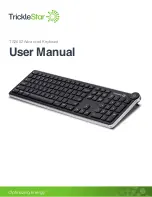8
3. Cover Plate
4. Countdown Timer Switch
The selectable switches compartment is covered
with a removable cover plate. Remove the cover
plate to access settings of Countdown Timer
Switch and Operating System Switch. Slide the
cover plate back on the compartment after the
settings are configured.
A selectable countdown timer switch is located at
the back of the Advanced Keyboard with three
selectable positions available:-
1 - 30 seconds,
2 - 3 minutes, or
3 - 6 minutes
This is the countdown timer duration for radar
sensor to detect movements.
If no additional movements are detected within
this duration, the Advanced Keyboard will signal
the computer to enter standby/sleep state.
Cover Plate
Countdown Timer Switch
Note:
It is recommended to set the sleep time in the computer’s power settings to be longer than the
Countdown Timer Switch setting on the Advanced Keyboard for uninterrupted operation.
Содержание TS2602
Страница 1: ...User Manual TS2602 Advanced Keyboard ...