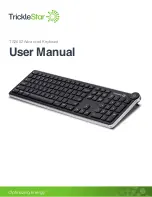7
Note:
• Do not place any objects in front of the keyboard. Doing so may block the radar sensor from
properly detecting the absence of movements.
• Users are not recommended to use a wrist rest with the keyboard as it may interfere with radar’s
detection; alternatively, if users absolutely have to use one, choose foam-type wrist rests, but this
may sacrifice some detection range.
• The TrickleStar Advanced Keyboard uses an ultra-low-power pulsed coherent radar detector to
determine if a user is present in front of the keyboard. It poses no health risks to users, complying
with the output limits for unlicensed transmitting devices in all major international markets.
• The TrickleStar Advanced Keyboard’s radar sensor is also not compromised by any natural source
of interference such as noise, dust or light.
distance of 1.25 meters. It automatically puts a computer into standby/sleep state when the user
moves away from the computer for a defined duration. The duration is defined by the Countdown
Timer.
Horizontal Motion Detection Range
3.93 in. - 49.21 in.
(0.10 m - 1.25 m)
Vertical Motion Detection Range
3.93 in. - 49.21 in.
(0.10 m - 1.25 m)
Motion Detection Angle
Horizontal: 80° (+/- 40°)
Motion Detection Angle
Vertical: 40° (+/- 20°)
Содержание TS2602
Страница 1: ...User Manual TS2602 Advanced Keyboard ...