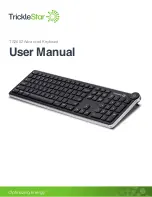10
7. Sleep LED Indicator
The Sleep LED Indicator is mounted under the
Power Button. The LED will flash green during
the last 5 seconds of the countdown
timer to notify you that the computer will enter
into standby/sleep state.
In standby/sleep state, the Sleep LED Indicator
will remain off.
When the computer is active, the Sleep LED
Indicator will light up in green.
Sleep LED Indicator
8. USB Type-C to USB Type-A Adapter
The Advanced Keyboard also comes with a
USB Type-C to USB Type-A Adapter to connect
to a USB Type-A port. If your computer does not
have a USB Type-C port, please use the supplied
adapter.
OR
USB Type-C
to Type-A
Adapter
USB Type-C port USB Type-A port
USB Type-C
connector
Содержание TS2602
Страница 1: ...User Manual TS2602 Advanced Keyboard ...