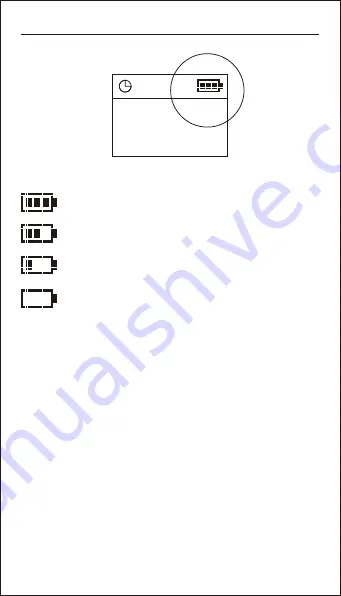
18
Batteries detecting and charging
Four levels indication of power detection
Represents the remaining 80%---100% electricity
Represents the remaining 40%---80% electricity
Represents the remaining 20%---40% electricity
Represents the remaining electricity less than 20%
After connecting the USB charger, a charging icon shows on the
screen. If there are rechargeable batteries in the device, it starts
chargingthe rechargeable batteries. Forbid using non-rechargeable
batteries to charge, or it might lead to leakage, even burning.
When the remaining electricity is less than 20%, you should promptly
shut down the device and recharge it. Long time undervoltage will
shorten the lifetime of the rechargeable batteries. When the charging is
finished, the battery remaining indicator will stop flashing. The batteries
has finished the fast recharge and can be used directly. If you do not stop
recharging at this time, the device will continue the trickle charge state,
using small current to supply natural discharge. But this process is not
more than 24 hours. The device can still be used while charging.
Содержание AOF500
Страница 1: ...USER S GUIDE PON Optical power meter English English...
Страница 2: ......
Страница 23: ......
Страница 24: ...P N40331 Rev 1019...





































