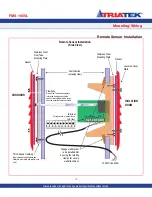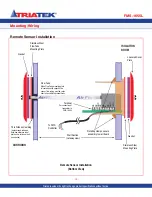FMS-1655L
GENERAL
Specifications……………………………………………………………………………………………………………………………..6
Overview………………………………………………………………………………………………………………………………......7
MOUNTING/WIRING
FMS-1655L Surface Mount Case Dimensions……………………......………………………………………………………………… 8
FMS-1655L Flush Mount Display Dimensions…………………...…………………………………………………………………… 9
FMS-1655L Surface Mount Display Dimensions……………………………………………….......……………………………....10 - 11
Remote Sensor Installation………………………………………………………........……….....………………………………....12 - 14
Remote Sensor Connector Strip…………………………………………………………………………………………………………15
Function
Descriptions……………………………………………………………………………………………………………………...16
Analog Output to Modulated Air Controller ……………………………………………………………………………………………17
Analog Input to Remote Pressure Sensor - 4-20mA Out……………………………………………………………………………18
Analog Input to 2 Remote Pressure Sensors - 4-20mA Out…………………………………………………………………………19
Adding Input to Temperature Sensor……………………………………………………………………………………………………20
Digital Input to Door Switch………………………………………………………………………………………………………………21
Digital Input to Flow Switch………………………………………………………………………………………………………………22
Digital Input to Occupancy Sensor………………………………………………………………………………………………………23
Relay Output to Alarm…………………………………………………………………………………………………………………….24
Relay Output to Warning………………………………………………………………………………………………………………….25
Relay
Output
1…………………………………………………………………………………………………………………………….....26
Power……………………………………………………………………………………………………………………………………….27
Isolated
Power
Supply
……………………………………………………………………………………………………………………..28
COMMUNICATIONS / WIRING
…………………………………..................……………………………………………………………..… 29-30
FMS-1655L PROGRAMMING
Introduction…………………………………………………………..........…………………………………………...................31
Main
Display
Screen…………………………………………....................…………………………………………………………......31
Configuring Isolation Room Controller………………………….................……………………………………..…………………......32
Configuring
Alarm
Limits……..................…………………………………………………………………..……………….................32
Set
Target
Setpoints……………………………………………………………...............………………………...…............................32
Setting Up the Analog Output……....................……………………………………………………………………………………......32
Changing the Isolation Mode…….........…….….........……………………………………………………………………………….....33
Adding
Password
Security………….......................……………………………………………………………………………………33
Changing
Display
Settings…………...…….....................………………………………………………………………………………33
Built-In
Diagnostics…………………………........…..........………………………………………………………....……………………33
MODULE SETTINGS
……………………………………………………………………………………………................................................35 - 36
CLEANING THE DISPLAY
……………………………………………………………………………………………………………….................37
FLOW DIAGRAMS
………………………………………………………………………………………………………….................................38-40
Triatek reserves the right to change product specifications without notice.
-
5
-
TABLE OF CONTENTS