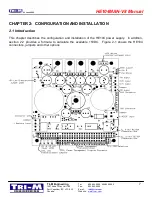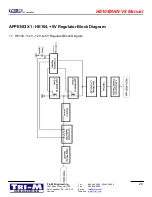23 June 2005
HE104MAN-V8 Manual
Tri-M Engineering
Tel:
800.665.5600, 604.945.9565
1407 Kebet Way, Unit 100
Fax:
604.945.9566
Port Coquitlam, BC V3C 6L3
E-mail:
Canada
Web site:
www.tri-m.com
10
Examples of NMH0515S can generate the following voltages:
- 15V by connecting NMH “0V” to HE104 common
-
-30V by connecting NMH +V to Common
-
+30V by connecting NMH –V to Common
-
+42V by connecting NMH –V to +12V output
Note: When batteries or external signals are connected to CN3 the Plug-IN Boost regulator
(VR3) cannot be installed. See section 2.3.4
2.4 Bus Termination (Optional)
AC bus termination minimizes power consumption as it improves the reliability of the bus. The
resistor/capacitor combination only conducts a current during the few nanoseconds when the bus
signal is changing state. See appendix “B”.
2.5 Installation Onto PC104 Modules
The PC/104 bus on the HE104, is keyed according to the standards as set out by the PC/104
Consortium Guidelines. Pin B10, of the 8-bit bus, and pin C20, of the 16-bit bus, are removed. It is
important to note that the female sockets are not plugged. Although, it is highly recommended the
female sockets be plugged to prevent mis-alignment with other PC/104 modules however, this is left
up to the customer.
Because of the large number of pins and sockets (104 total) in the PC/104 bus, caution must be used
in separating the PC/104 modules to prevent bending of the pins or cutting the person separating the
modules. Tri-M Engineering recommends the use of the PC/104 removal tool (model #5535) is
available from Tri-M Engineering.
2.6 Jumper Selection
This section describes the function, the location of it, the default setting and how to change each
jumper on the HE104-V8.
2.6.1 LED Jumper Enable/Disable
The jumpers that are located behind each LED, allow the LEDs to be disabled, which are most
likely to be used when absolute minimum power consumption is maintained such as, when
operating off a limited battery source..
Each LED is enabled by factory default. To disable any LED, remove the LED jumper (or cut
the small PCB trace if no jumper is installed) associated with the LED. To re-enable any LED,
re-install the associated jumper (or solder a short jumper wire between each of the jumper
pads).