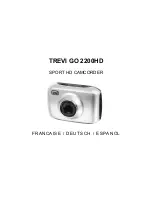8
3. Startup/Shutdown
3.1 Startup: Press the POWER button for 3 seconds, the screen is displayed and the camera is on.
3.2. Shutdown: Press the POWER Key, and the camera will be shut down. .
Automatic shutdown: when the idle time of the video camera reaches the time for automatic shutdown, it
will be shut down automatically to save power. The default time of this camera for automatic shutdown is
5 minutes.
3.3. Shutdown in case of power shortage: when the power of the battery is insufficient, the LCD display screen
will display the low power icon. Please charge it in time. When indicate light turns red and flickering, the
video camera will be shut down automatically.
Содержание Go 2200HD
Страница 1: ...TREVI GO 2200HD SPORT HD VIDEOCAMERA MANUALE UTENTE ITALIANO ...
Страница 5: ...4 D De es sc cr ri iz zi io on ne e c co om ma an nd di i ...
Страница 17: ...16 Una volta premuta l icona del bidone per la cancellazione del file confermare selezionando YES ...
Страница 23: ...TREVI GO 2200HD SPORT HD CAMCORDER USER MANUAL ENGLISH ...
Страница 24: ...1 Mounting Accessories ...
Страница 25: ...2 Quick User Guide ...
Страница 27: ...4 I In nt tr ro od du uc ct ti io on n t to o A Ap pp pe ea ar ra an nc ce e a an nd d K Ke ey yp pa ad d ...
Страница 44: ...TREVI GO 2200HD SPORT HD CAMCORDER FRANCAISE DEUTSCH ESPANOL ...
Страница 45: ...1 Accessoires Zubehor Accesorios ...
Страница 47: ...3 ...
Страница 72: ...28 www trevi it Trevi S p A Strada Consolare Rimini San Marino 62 47924 RIMINI RN Italy Made in CHINA ...