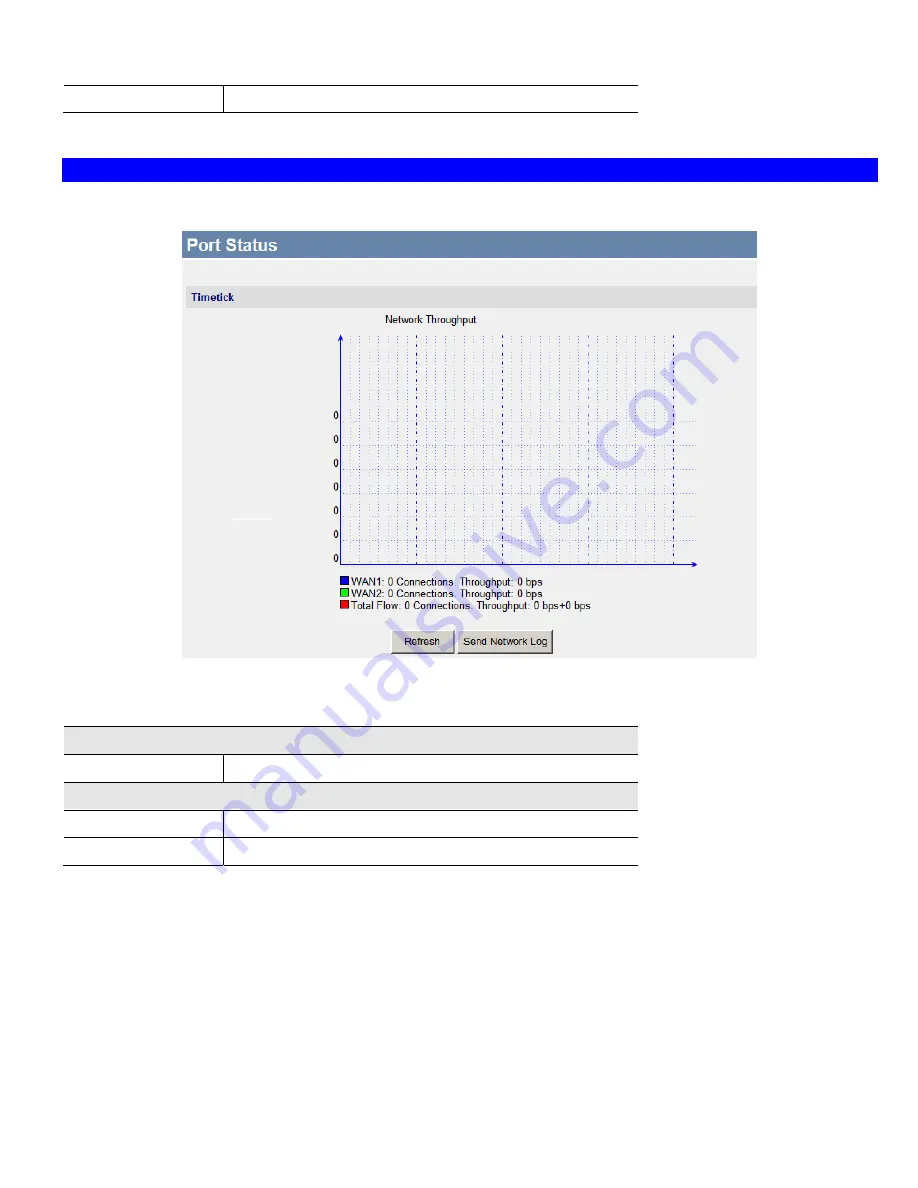
Operation and Status
37
Show Status
Display the usage of the CPU and Memory in a sub-window.
Port Status
Click the "Port Status" button on the
Status Log
menu. An example screen is shown below.
Figure 24: Port Status Screen
Data - Port Status Screen
Port Status
Network Flow
The picture shows the current network flow.
Buttons
Refresh
Update the data on screen.
Send Network Log
Click this button will send the log to the specified E-mail address.
Содержание TW100-BRV324
Страница 1: ......
Страница 2: ......
Страница 23: ...Setup 19...
Страница 29: ...PC Configuration 25 Figure 18 Windows NT4 0 DNS...
Страница 35: ...PC Configuration 31...
Страница 39: ...Operation and Status 35 Figure 23 General Status Screen...
Страница 80: ...Broadband VPN Gateway User Guide 76 Figure 47 VPN Wizard Start Screen...
Страница 134: ...Broadband VPN Gateway User Guide 130...
Страница 135: ...Appendix B Specifications 131...






























