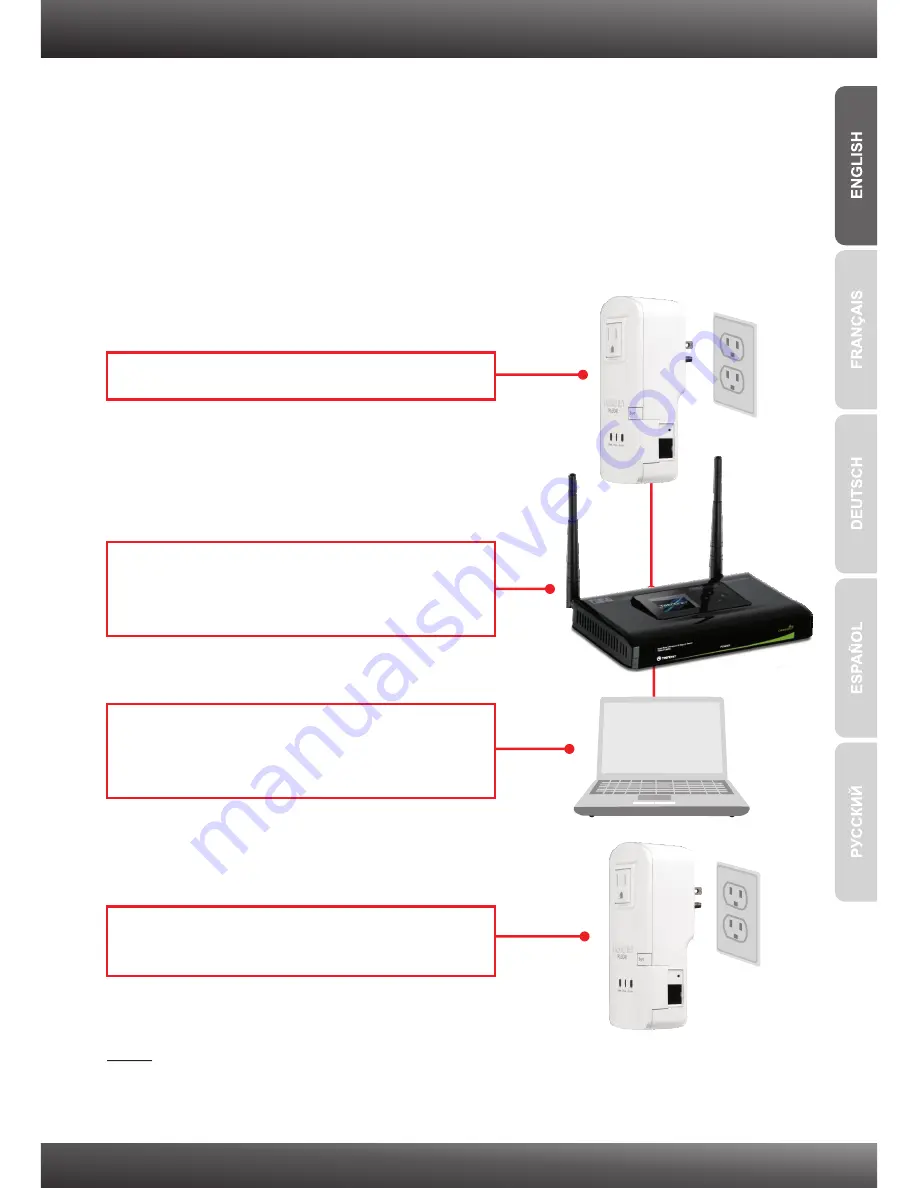
2. How to Install
2
Note:
1. DO NOT install the TPL-304E until instructed to do so.
2. DO NOT plug the TPL-304E into a surge protector.
3. Avoid connecting the TPL-304E into an outlet that has appliances (e.g. refrigerators,
washer and dryer machines) plugged in.
4. In order for the TPL-304E to see each other, each unit must be on the same circuit
breaker box.
5. A maximum of 8 TPL-304E can be networked.
4.
Plug a second TPL-304E into an outlet where
your remote PC or network appliance is located.
2.
Connect an Ethernet cable from the TPL-304E
to an available LAN port on your router
(e.g. TEW-673GRU).
1.
Plug a TPL-304E into an available power outlet.
3.
Then connect an Ethernet cable from an
available LAN port on your router to your
computer.
Outlet
Outlet
Note
:
Remote TPL-304E refers to the TPL-304E that is connected to your remote PC or
network appliance.
Содержание TPL-304E
Страница 1: ...Quick Installation Guide TPL 304E TPL 304E2K 1 01 ...
Страница 11: ......
Страница 12: ......
Страница 13: ...Copyright 2010 All Rights Reserved TRENDnet ...






























