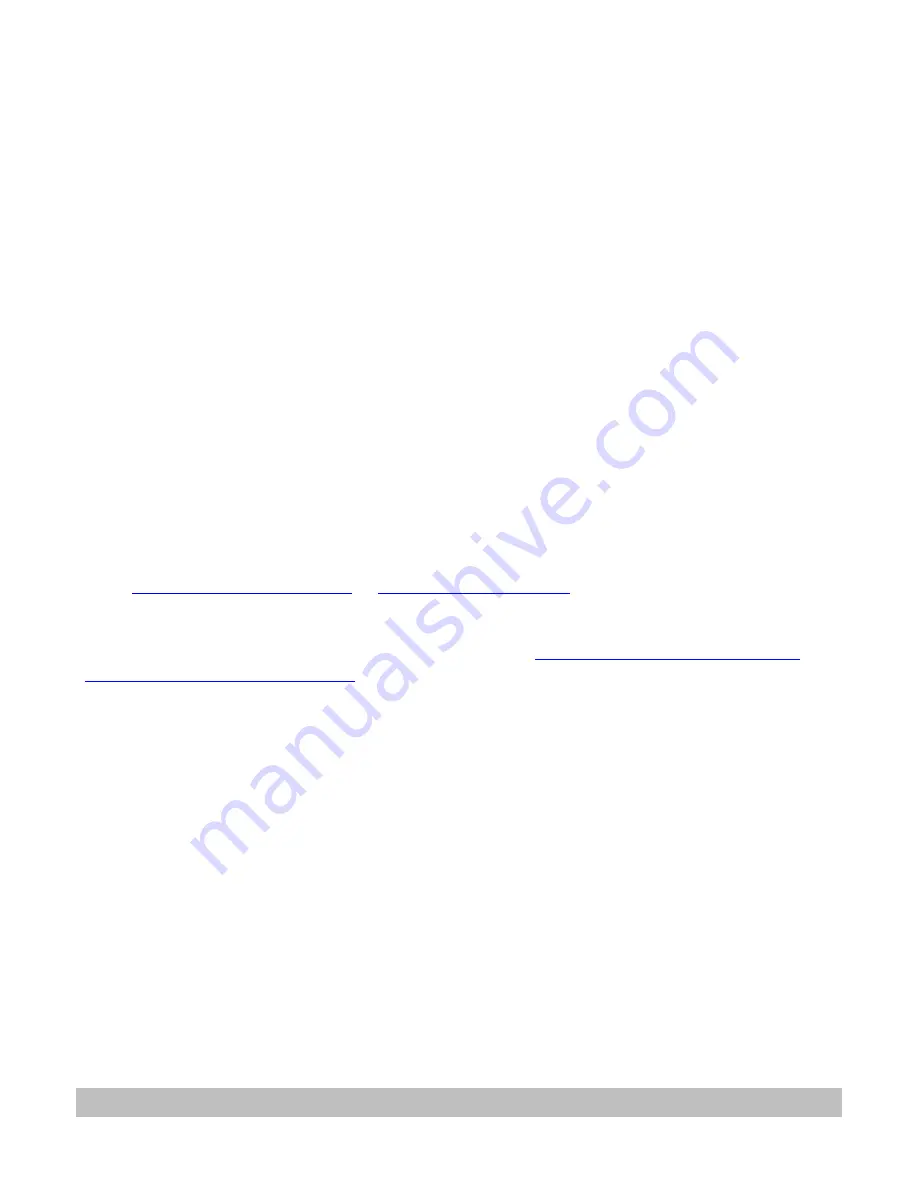
Limited
Warranty
17
TRENDNET
SHALL
NOT
BE
LIABLE
UNDER
THIS
WARRANTY
IF
ITS
TESTING
AND
EXAMINATION
DISCLOSE
THAT
THE
ALLEGED
DEFECT
IN
THE
PRODUCT
DOES
NOT
EXIST
OR
WAS
CAUSED
BY
CUSTOMER’S
OR
ANY
THIRD
PERSON’S
MISUSE,
NEGLECT,
IMPROPER
INSTALLATION
OR
TESTING,
UNAUTHORIZED
ATTEMPTS
TO
REPAIR
OR
MODIFY,
OR
ANY
OTHER
CAUSE
BEYOND
THE
RANGE
OF
THE
INTENDED
USE,
OR
BY
ACCIDENT,
FIRE,
LIGHTNING,
OR
OTHER
HAZARD.
LIMITATION
OF
LIABILITY:
TO
THE
FULL
EXTENT
ALLOWED
BY
LAW
TRENDNET
ALSO
EXCLUDES
FOR
ITSELF
AND
ITS
SUPPLIERS
ANY
LIABILITY,
WHETHER
BASED
IN
CONTRACT
OR
TORT
(INCLUDING
NEGLIGENCE),
FOR
INCIDENTAL,
CONSEQUENTIAL,
INDIRECT,
SPECIAL,
OR
PUNITIVE
DAMAGES
OF
ANY
KIND,
OR
FOR
LOSS
OF
REVENUE
OR
PROFITS,
LOSS
OF
BUSINESS,
LOSS
OF
INFORMATION
OR
DATE,
OR
OTHER
FINANCIAL
LOSS
ARISING
OUT
OF
OR
IN
CONNECTION
WITH
THE
SALE,
INSTALLATION,
MAINTENANCE,
USE,
PERFORMANCE,
FAILURE,
OR
INTERRUPTION
OF
THE
POSSIBILITY
OF
SUCH
DAMAGES,
AND
LIMITS
ITS
LIABILITY
TO
REPAIR,
REPLACEMENT,
OR
REFUND
OF
THE
PURCHASE
PRICE
PAID,
AT
TRENDNET’S
OPTION.
THIS
DISCLAIMER
OF
LIABILITY
FOR
DAMAGES
WILL
NOT
BE
AFFECTED
IF
ANY
REMEDY
PROVIDED
HEREIN
SHALL
FAIL
OF
ITS
ESSENTIAL
PURPOSE.
Governing
Law
:
This
Limited
Warranty
shall
be
governed
by
the
laws
of
the
state
of
California.
Some
TRENDnet
products
include
software
code
written
by
third
party
developers.
These
codes
are
subject
to
the
GNU
General
Public
License
("GPL")
or
GNU
Lesser
General
Public
License
("LGPL").
Go
to
http://www.trendnet.com/gpl
or
http://www.trendnet.com
Download
section
and
look
for
the
desired
TRENDnet
product
to
access
to
the
GPL
Code
or
LGPL
Code.
These
codes
are
distributed
WITHOUT
WARRANTY
and
are
subject
to
the
copyrights
of
the
developers.
TRENDnet
does
not
provide
technical
support
for
these
codes.
Please
go
to
http://www.gnu.org/licenses/gpl.txt
or
http://www.gnu.org/licenses/lgpl.txt
for
specific
terms
of
each
license.
PWP05202009v2
Erp
(EuP)
operation
mode:
Standby
mode
Remove
Ethernet
cable
from
the
device
and
wait
for
10
minute,
then
the
unit
will
go
into
standby
mode.
Содержание TPL-303E
Страница 1: ...Table of Contents 1 ...
Страница 18: ...Limited Warranty 18 ...


































