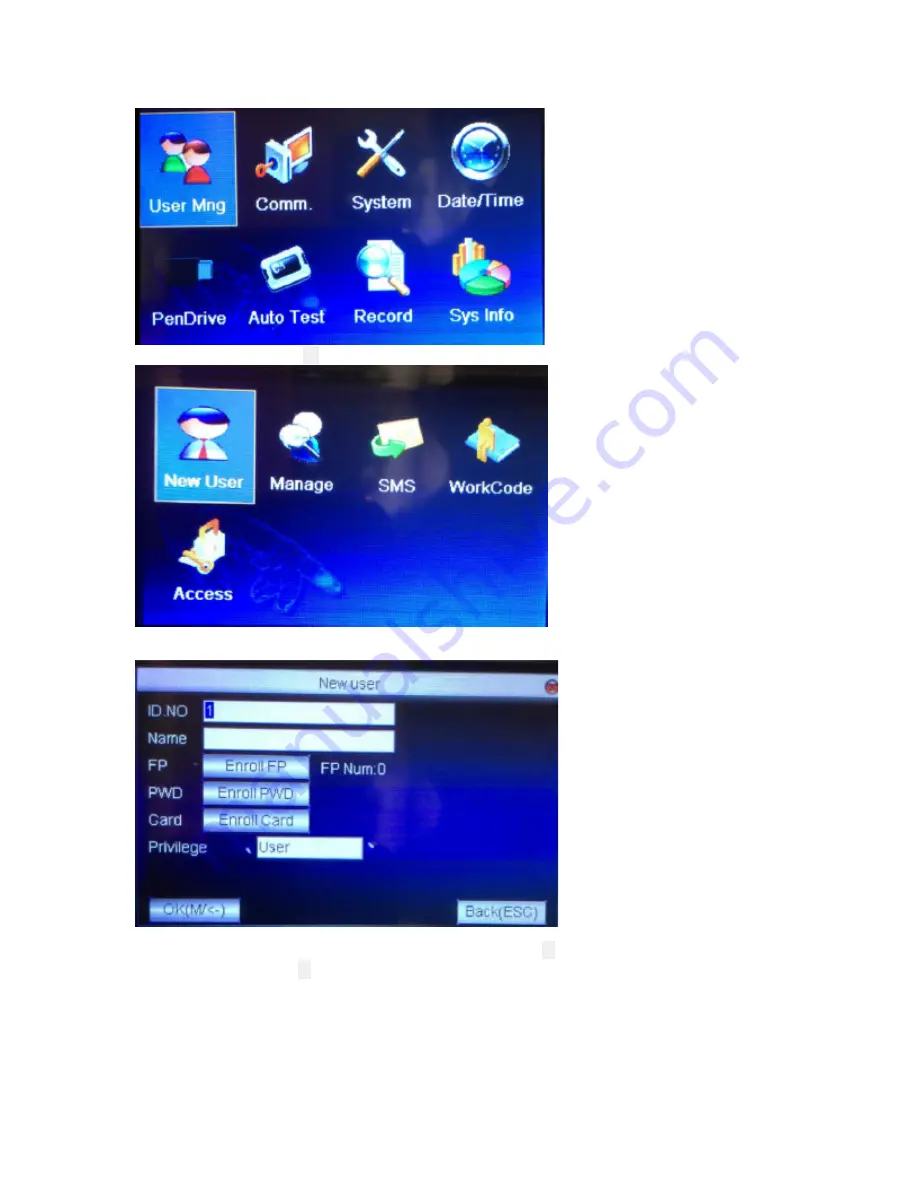
10
Administrator Manual – US10C Time Clock
4.
Select
Menu
button
OK(M/
↲
)
to select
Add a New User
.
5.
Enter the employee card ID number under
ID NO
.
6.
Scroll down to the
Enroll FP
button and press
Menu
button
OK(M/
↲
)
.
7.
Press
Menu
button
OK(M/
↲
)
.to enroll another finger, or
ESC
to return to the previous menu. PWD is not used
at this time. You can record up to 10 unique fingerprints.
8.
Select a finger with the most visible ridge pattern and one that you can comfortably place on the reader. Avoid
using the pinky finger, as it is typically too small for good verification. We recommend using the thumb or
index finger.






















