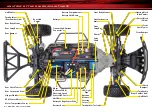12 • SLASH 4X4 ULTIMATE
TRAXXAS TQ
i
RADIO & VELINEON POWER SYSTEM
2,3
CHARGING THE BATTERY PACK
The Traxxas Battery Charger is a fully featured NiMH (Nickle Metal
Hydride) charger. It features 4-amp charge current for fast charging
and advanced peak detection to optimize every charge. Take this
compact charger with you wherever you want to have radio controlled
fun!
Do not charge batteries inside of an automobile. Read the Safety
Precautions section of this manual.
1. Plug the charger into a 12-volt
automotive auxiliary power
socket.
The charger is compatible
with 12-volt automotive auxiliary
power sockets only. The LED on the
charger will glow red to indicate it
is ready to charge a battery.
2. Connect the battery to begin
charging.
Plug the battery into
the charger. The charger’s LED
will flash green, indicating that
charging has begun. The flashing
green LED on the charger indicates
the charge progress.
3. Disconnect the battery when
charging is complete.
The
Traxxas 4-amp DC charger uses
sophisticated voltage-detection
circuitry to monitor the battery and
automatically stop charging when
the pack has reached
maximum capacity. When
the battery is fully charged,
the LED will light solid
green. The battery will
be warm in your hand.
Disconnect the battery.
INSTALLING TRANSMITTER BATTERIES
Your TQi transmitter uses 4 AA batteries. The battery
compartment is located in the base of the transmitter.
1. Remove the battery compartment door by pressing the tab
and sliding the door open.
2. Install the batteries in the correct orientation as indicated in
the battery compartment.
3. Reinstall the battery door and snap it closed.
4. Turn on the transmitter and check the status indicator for a
solid green light.
If the status LED flashes red, the transmitter
batteries may be weak, discharged or
possibly installed incorrectly. Replace
with new batteries. The power indicator
light does not indicate the charge level
of the battery pack installed in the model. Refer to the
Troubleshooting section on page 33 for more information on
the transmitter Status LED codes.
Disconnected
Connected
Charged
1
2
3
CHARGE PROGRESS
x1
1 green flash
0 - 25% charged
x2
2 green flashes
25% - 50% charged
x3
3 green flashes
50% - 75% charged
x4
4 green flashes
75% or more charged
Solid green LED
100% charged
CHARGER LED INDICATION
MEANING
Solid Red LED
Ready for Charging
Slowly Flashing Green LED
Charging (see Charge Progress chart)
Solid Green LED
Battery Fully Charged
Flashing Red LED
Charger error
If the status LED doesn’t light
green, check the polarity of
the batteries. If you see any
other flashing signal from the
LED, refer to the chart on page
33 to identify the code.
Use the Right Batteries
Your transmitter uses
AA batteries. Use new
alkaline batteries. Do
not use rechargeable AA
cells to power the TQi
transmitter, as they will not
provide sufficient voltage
for optimum transmitter
performance.
Caution: Discontinue running
your model at the first sign of
weak batteries (flashing red
light) to avoid losing control.
The included charger is
designed for use only with
Traxxas NiMH batteries
with iD. Legacy Traxxas
High-Current Connectors
are not compatible with this
charger. DO NOT try to force
legacy connectors into the
charge connector.