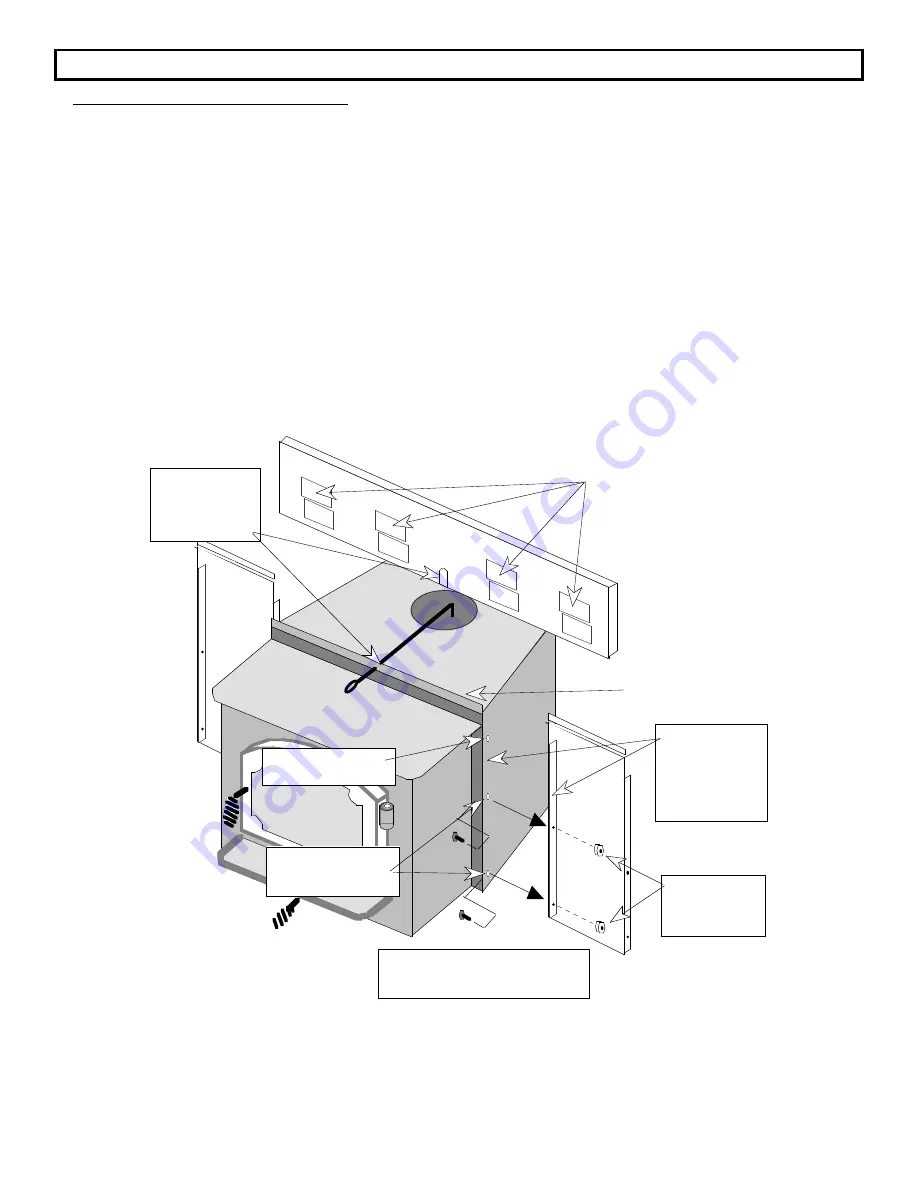
Page 25
INSERT OPTIONAL EQUIPMENT (Continued)
1. Surround Panels (Continued)
IF USING THE FLUSH KIT, FOLLOW STEP 2A, FOR EXTENDED, FOLLOW 2B
2A. Slide the inside flange of one of the side panels into the space between the side extender and insert,
lining up the slots in the panel with the holes in the side of the extender. Attach, but do not tighten, the
panel with two screws and nuts (see the illustration below). Repeat for the other side.
2B. Slide the inside flange of one of the side panels inside the panel on the side of the insert, lining up the
slots in the panel with the holes in the side of the extender. Attach, but do not tighten, the panel with
two screws and nuts (see the illustration below). Repeat for the other side.
3.
Slide the top panel onto the offset on top of the side panels. The top panel must also slide over the
mounting flange (or top extender when using the flush kit) that is on the insert. The top panel has four
joggle clips that hold the top panel in place against the insert and the side panels. The best way to
insert the top panel is to hold it at an angle and insert one side first and gradually lower it until the
opposite side is inserted. Adjust the top panel so its edges are flush with the side edges of the side
panels.
4.
Adjust the position of the side panels so they are: 1) flush with the bottom of the insert; 2) both the
same distance back from the front of the insert; 3) perpendicular to the floor. Tighten the screws that
hold the side panel in place once they are properly aligned.
Side Panel
Side Panel
Top Panel
Joggle clips
Remove the bottom
two button plugs on
both sides.
Attach the side
panels with two
screws and nuts
as shown here.
Mounting
Flange
The damper rod
must line up
with the channel
in the center of
the top panel.
This button plug is
for the flush kit only.
NOTE: The side panels attach to
the flush kit side extenders in
the same manner as shown here.
The inside flange
of the side panel
fits inside the
panel on the side
of the insert (or
side extender for
the flush kit).
















































