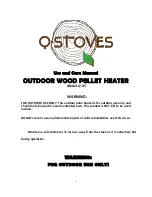Page 53
17602010 - 12/15/17
Testing DC voltage from the Push Auger Encoder.
The push auger is equipped with a device called an encoder. It receives a voltage signal from the PCB (5VDC) and
sends a (2.5VDC) back to the PCB to prove to the PCB that it is operating properly. If the PCB does not get the
correct signal from the encoder, it will not allow the metering auger to turn. To test the DC power that is going to the
encoder and the voltage being sent back to the PCB set your Multimeter to read DC volts.
1. Touch one lead to the left pin and the other to the right pin. You should read approximately 5VDC at this point.
2. Touch one lead to the left pin and the other to the center pin. You should read 2.5VDC. (See illustration
below).
3. If you measure 5VDC going from the board but do not measure 2.5VDC coming from the encoder, make sure
the push auger is turning. If it is, check the encoder wire connections to the PCB and the connector where the
wires connect to the push auger motor.
•
If 5VDC is present but the 2.4VDC is not and wires and connections are not the issue, this would
indicated a faulty encoder and the push auger motor should be replaced.
•
If 5VDC is not present – Replace the PCB.
5VDC
2.5VDC
PCB
Encoder Wire
Connections
Содержание Deerfield
Страница 19: ...Page 19 17602010 12 15 17 5 Remove the vacuum hose from the flow switch ...
Страница 44: ...Page 44 17602010 12 15 17 5 Remove the vacuum hose from the flow switch ...
Страница 66: ...Page 66 17602010 12 15 17 Appendix A Wiring Diagram ...
Страница 67: ...Page 67 17602010 12 15 17 Appendix B Control Timing ...
Страница 69: ...Page 69 17602010 12 15 17 Appendix C Power Control Board Pinout ...