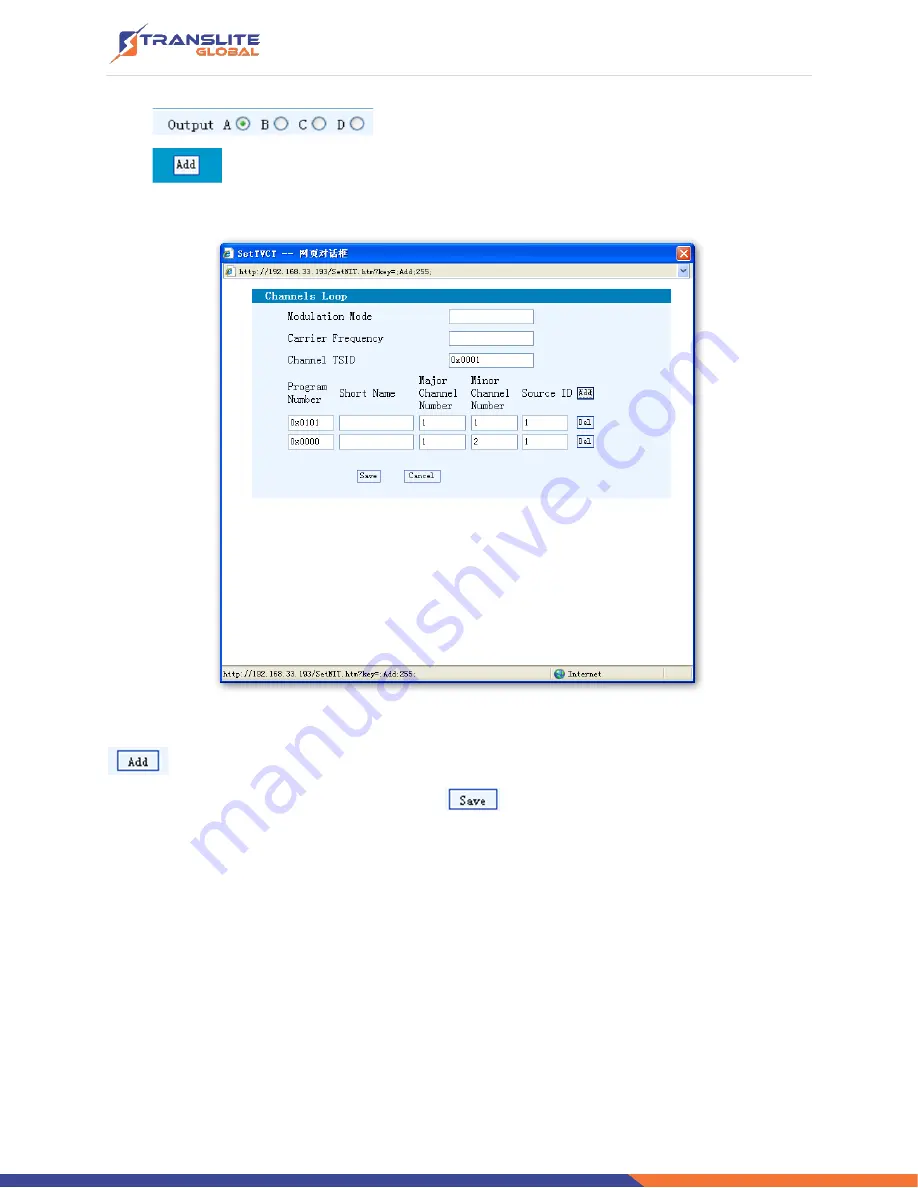
P a g e
|
30
Select the carrier output channel for the inserted VCT.
Click
“Add” from this page, it will display the screen as Figure-7 where it requires
to add Channel TSID and configure other parameters for the programs.
Figure-7
: Click
“Add” to add boxes where to configure parameters in its respective fields. After
setting all the data, users need to click
“Save”
to save the setting.
IP Output
Click
“IP Output” from the left menu, it will display the screen as Figure-8 where to set the
multicast IP Output address for the device if needed and set the IP output for the programs.
After setting the parameters, click
“Apply” to save the setting.
Содержание TL-9542A
Страница 6: ...P a g e 6 1 4 PRINCIPLE CHART...
Страница 13: ...P a g e 13 3 1 LCD MENU STRUCTURE...
Страница 41: ...P a g e 41...


























