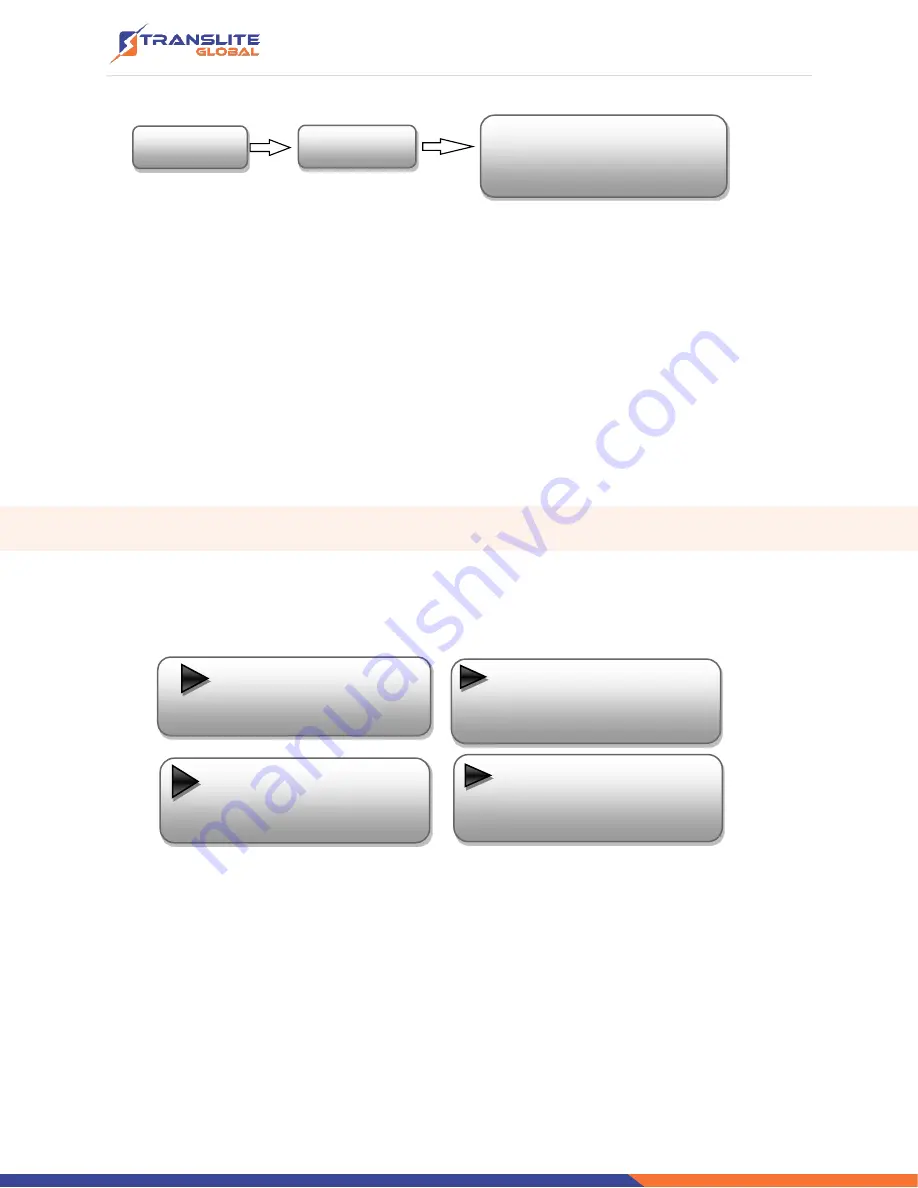
P a g e
|
15
➢
ATSC
: to indicate the modulation standard of this device is ATSC.
➢
A
: the symbol of different carrier output.
“A”, “B”, “C”, and “D” alternate constantly
with the following output frequency.
➢
XXX.XX MHz
indicates the current output frequency (range: 30~960MHz) of its
corresponding carrier output.
➢
P1
: Program 1;
P2
: Program 2;
P3:
Program 3;
P4
: Program 4
➢
X.XX Mbps
: indicate the encoding bit rate of each channel respectively.
3.2
GENERAL SETTINGS FOR MAIN MENU
By pressing
“Lock” key on the front panel, user can enter the main menu. The LCD will display
the following pages:
User can press UP/DOWN buttons to specify menu item, and then press ENTER to enter the
submenus as below:
1) Alarm Status
The alarm indicator will turn on if there is no A/V signals inputting or outputting bit rate
overflows. User then can enter this menu to check the error type.
Start up
…
Start OK
…
ATSC A XXX.00MHz
P1:X.XXMbps P2: X.XXMbps
1 Alarm Status
2 Encode Setting
3 Modulate Setting
4 IP Output Setting
5 Network Setting
6 Saving Config
7 Loading Config
8 Version
Содержание TL-9542A
Страница 6: ...P a g e 6 1 4 PRINCIPLE CHART...
Страница 13: ...P a g e 13 3 1 LCD MENU STRUCTURE...
Страница 41: ...P a g e 41...
















































