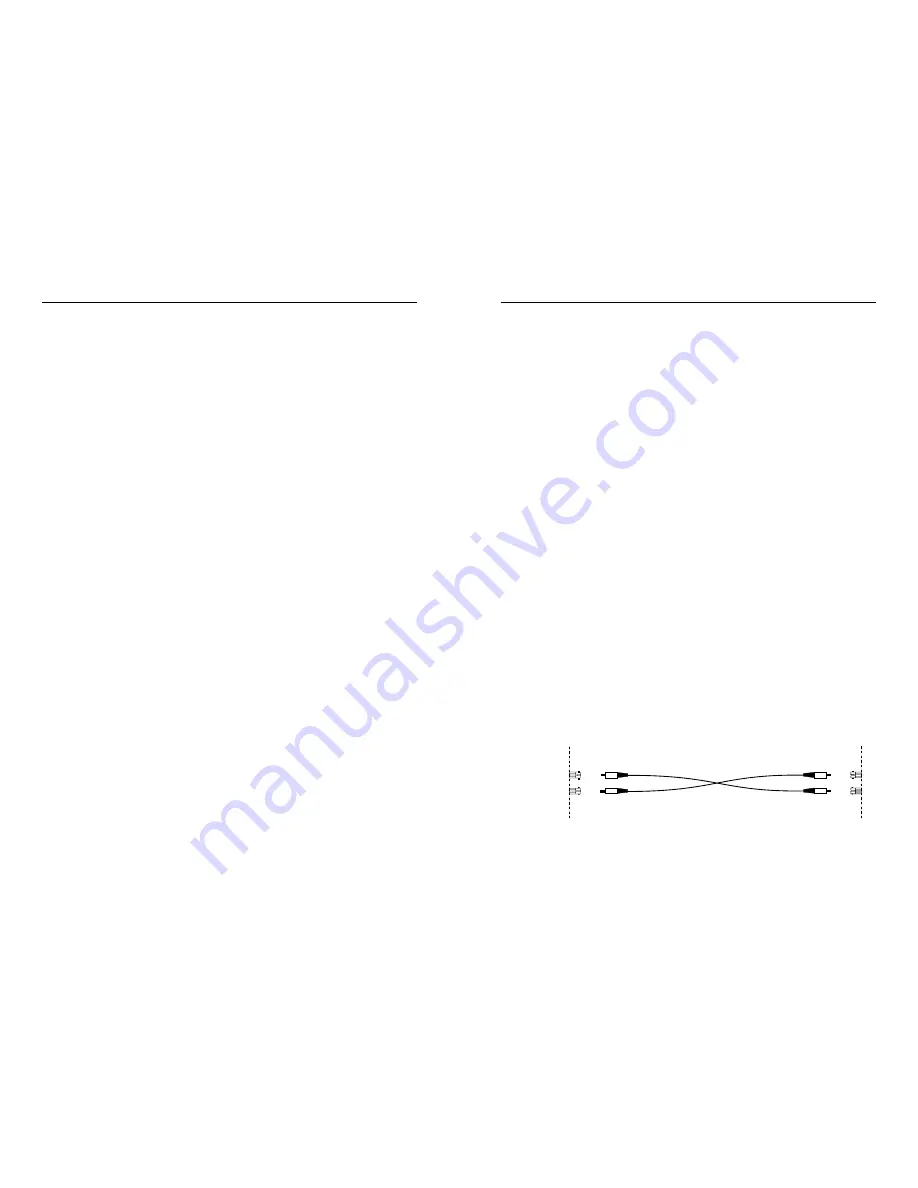
FAULT ISOLATION and CORRECTION
If the media converter fails, isolate and correct the fault by determining the
answers to the following questions and then taking the indicated action:
1.
Is the P(o)W(e)R LED on the media converter illuminated?
NO
•
Is the power cord properly installed in the media converter and in
the grounded AC outlet?
•
Does the grounded AC outlet provide power?
•
Contact Technical Support: (800) 260-1312.
YES
•
Proceed to step 2.
2.
Does the 10/100TX STAT(us) LED blink ONCE and then go off?
YES
•
Check twisted pair cables for proper connection.
•
Contact Technical Support: (800) 260-1312.
NO
•
Proceed to step 3.
3.
Does the 10/100FX STAT(us) LED blink FIVE TIMES and then go
off?
YES
•
10Mb/s: Receive Pair has wrong polarity.
•
100Mb/s: Proceed to step 4.
NO
•
Proceed to step 4.
4.
Does the 10/100SX STAT(us) LED blink ONCE and then go off?
YES
•
Check fiber cables for proper connection.
•
Verify that TX and RX cables on media converter are connected to
RX and TX ports, respectively, on other device.
•
Contact Technical Support: (800) 260-1312.
NO
•
Proceed to step 5.
5.
Is the 100 LED blinking?
NO
•
The media converter has selected 10 Mb/s operation. If this is NOT
the correct speed, disconnect and reconnect the 10/100BASE-TX
cable to restart the initialization process. If the fault is not corrected,
proceed to step 6.
YES - SLOWLY
•
The media converter is selecting between 10 Mb/s and 100 Mb/s
speed OR one or both of the links is down. IF PERSISTENT,
disconnect and reconnect either cable to restart the initialization
process. If the fault is not corrected, proceed to step 6.
INSTALLATION
Install Slide-In-Module in E-MCC-1600 Chassis
NOTE: Media Converter Slide-in-Modules can be installed in any installation
slot, in any order.
•
Remove Media Converter Slide-in-Module protective plate from selected
installation slot by removing screw that secures plate to front of E-MCC-
1600 chassis.
•
Carefully slide Media Converter Slide-in-Module into installation slot,
aligning Media Converter Slide-in-Module with installation guides.
NOTE: Ensure that the Media Converter Slide-in-Module is firmly seated
against the backplane.
•
Secure Slide-in-Module by securing panel fastener screw attached to
Slide-in-Module to E-MCC-1600 chassis.
Install Cable
COPPER
NOTE: AutoCross™ allows the use of either straight-through or crossover
configuration cables.
1.
Locate or build 10BASE-T-compliant or 100BASE-TX-compliant
cables with male RJ-45 connectors installed at both ends.
2.
Connect RJ-45 connector at one end of cable to media converter
RJ-45 port connector.
3.
Connect RJ-45 connector at other end of cable to 10BASE-T-
compliant or 100BASE-TX-compliant device RJ-45 port
connector.
FIBER
1.
Locate or build 10/100BASE-SX-compliant fiber cable with male
two-stranded TX to RX connectors installed at both ends.
2.
Connect male TX and RX cable connectors at one end of cable to
TX and RX female connectors, respectively, on media converter.
3.
Connect male TX and RX cable connectors at other end of cable to
10/100BASE-SX-compliant device RX and TX connectors,
respectively.
TX
RX
TX
RX
























