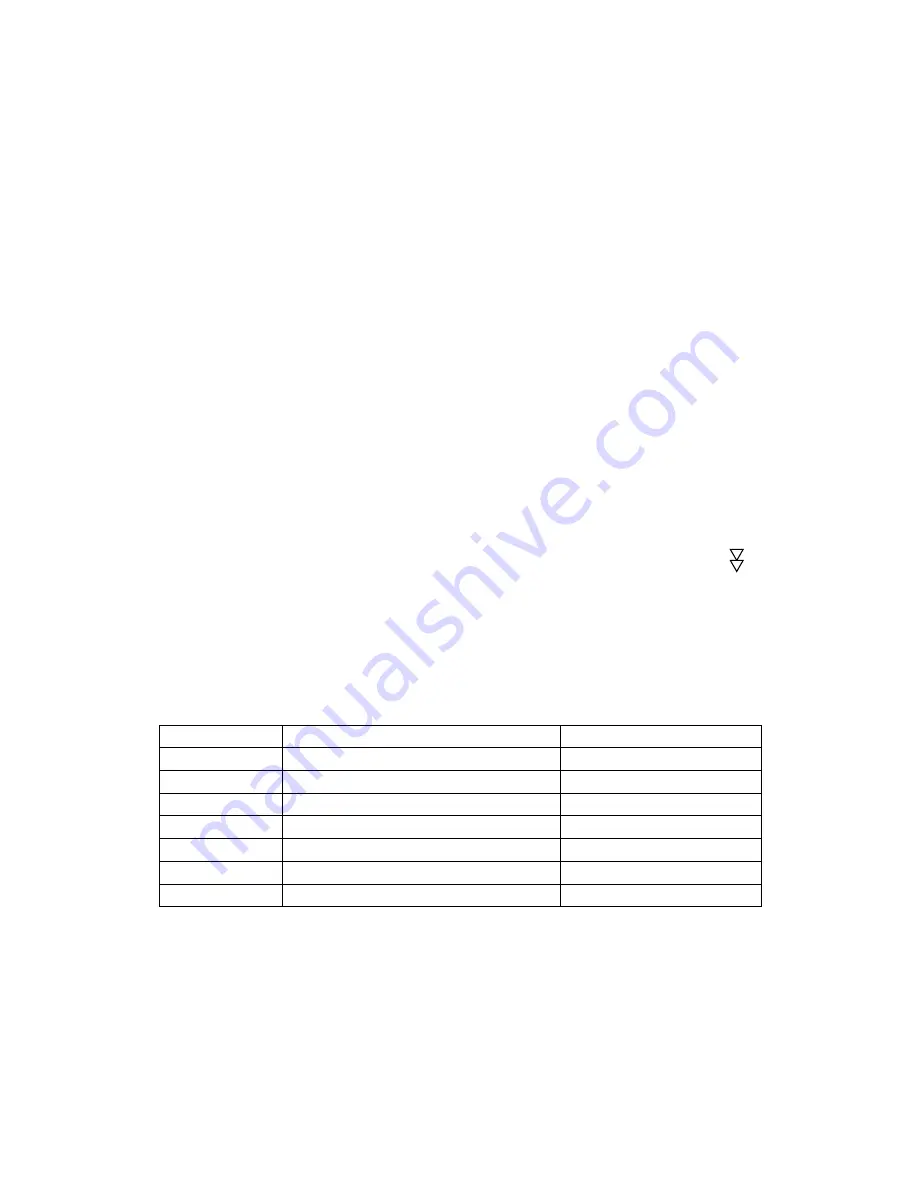
Note: If you want to set one cal point, please press PEAK (SET) key twice, when the
display shows “C 2”.
7. If the calibration was not successful, one of the error messages below will appear. Take
the indicated action to correct the problem, then perform a new calibration.
“ERR0” – The calibration test weight or the adjusted keyed-in weight is large than the full
capacity of the system. Change the calibration test weight or check the input data.
“ERR1” – The calibration test weight or the adjusted keyed-in weight is smaller than 1% of
the full capacity of the system. Change the calibration test weight or check the input data.
“ERR2” – The internal resolution of the system is not high enough to accept the calibration
value. Select a large parameter for the Span Gain (F2). SEE APPENDIX C FOR MORE
INFORMATION.
6.4 View Calibration Values (F18)
Note: The values displayed in this procedure are valid only after a successful
calibration has been performed using F16 and F17.
1. While in the Setup mode, scroll to “F18”, then scroll down once using the ZERO ( )
key to enter View calibration menu.
2. The display will show the information list in Table 6-1. The code will display briefly follow
by the value. It is recommended that you record all the value in the table below. Press any
key to continue down the list. At he completion the list, the indicator reverts back up to
F18.
Code
Name
Value
C 0
Zero calibration value
T 1
First test weight value
C 1
First span calibration value
T 2
Second test weight value
C 2
Second span calibration value
T 3
Third test weight value
C 3
Third span calibration value
Table 6-1: Calibration Value Table
6.5 Key-in Zero Calibration Value (F19)
Note: This procedure is intended for emergency use only in the case of non-volatile
memory loss. A valid zero calibration value, obtained from a successful F16
calibration procedure, must be used.


















