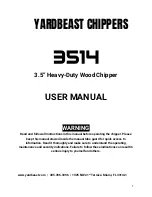52
CVHH-SVX001G-EN
Figure 36.
Display attachments to the support arm
base plate
E
Adjusting the Tracer AdaptiView
Display Arm
The Tracer
®
AdaptiView
™
display arm may become
too loose or too tight and may need adjustment. There
are three joints on the display arm that allow the
display to be positioned at a variety of heights and
angles (refer to items labeled 1
1, 2
2, and 3
3 in the
following figure).
Figure 37.
Joint locations on the display arm
1
2
3
4
To adjust the tension on the display arm:
•
At each joint in the display arm, there is either a hex
bolt (1
1 and 2
2) or hex screw (3
3). Turn the hex bolt or
screw in the proper direction to increase or
decrease tension.
N
No
otte
e:: Each hex bolt or screw is labeled with
llo
oo
osse
en
n/ttiig
gh
htte
en
n or +
+/-- indicators.
•
Joint 3
3 has a 6 mm hex screw controlling the
tension on a gas spring, which allows the Tracer
®
AdaptiView
™
display to tilt up and down.
•
Joints 1
1 and 2
2 are covered by a plastic cap. Remove
the plastic cap to access the screw. Adjust using a
13 mm wrench as necessary.
•
To adjust the swivel rotation tension of the Tracer
®
AdaptiView
™
display, adjust the screw located in
the support arm base plate, as described in the final
step in
“Installing the Tracer AdaptiView
.
This adjustment must be done prior
to attaching the display to the support arm base.
Use a 14 mm wrench to adjust the tension.
•
To adjust the left/right swivel of the entire display
arm, use a 13 mm wrench to adjust the screw
labeled 4
4 in the preceding figure.
Содержание CVHH CenTraVac
Страница 126: ...126 CVHH SVX001G EN N No ot te es s ...
Страница 127: ...CVHH SVX001G EN 127 N No ot te es s ...