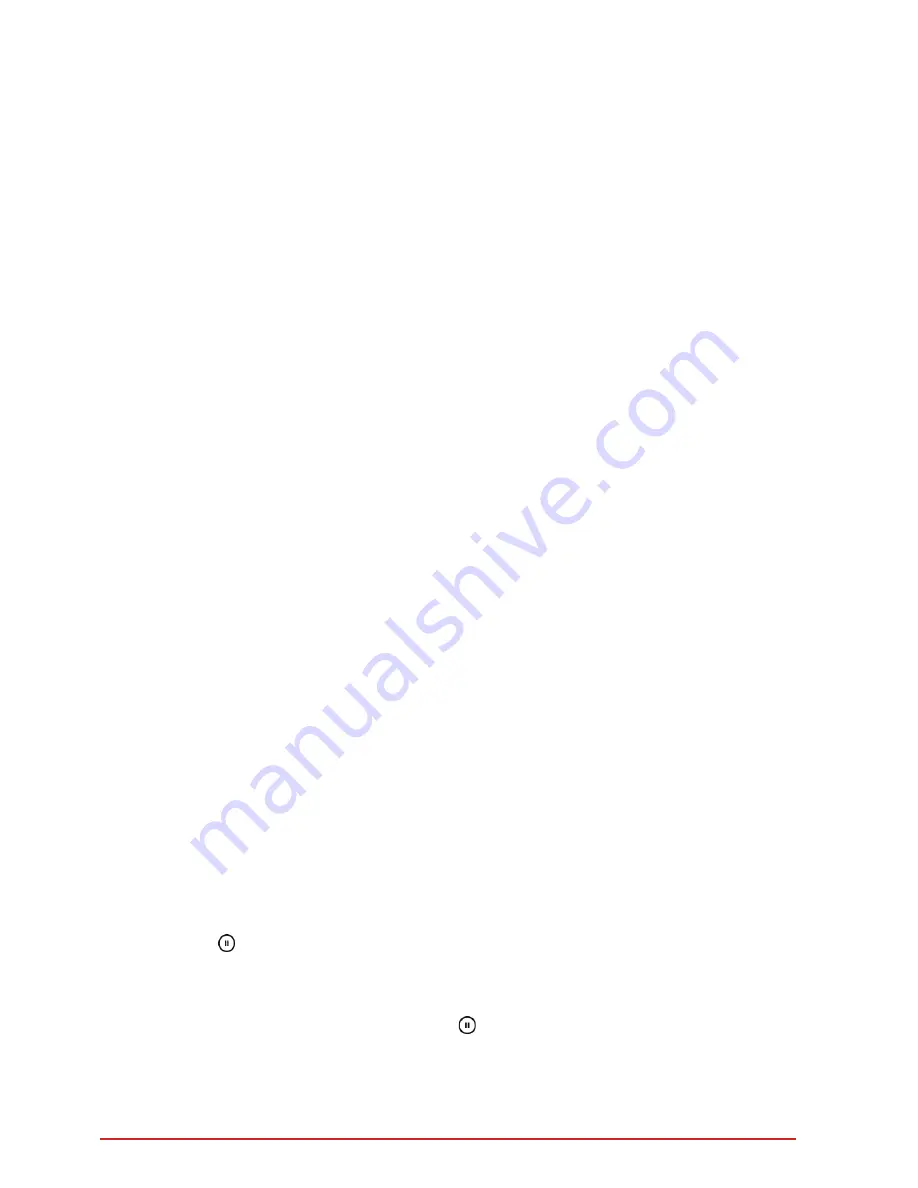
5
2. Laser detection: Only active when selected in your 'My LaserTrack' account
on the webpage.
Laser detection automatically warns you of speed checks performed with
laser guns.
Attention!
When this setting is selected, your speed can still be
measured.
• The LED on the information display flashes blue when Laser Detection is
selected.
• The LED turns red when a laser gun is detected.
• An alarm melody sounds.
• After detection, the LED flashes blue again.
3. Laser jamming: Only active when selected in your 'My LaserTrack' account
on the webpage.
Laser jamming automatically warns you of speed checks performed with laser
guns. At the same time, the laser gun’s speed reading will be jammed during
the time you have selected.
• The LED on the information display turns green when Laser jamming is
selected.
• The LED turns red when a laser gun is detected.
• An alarm melody sounds.
• Laser jamming is active as long as the LED is red.
• After jamming, the LED is fading red; The system is now in Cooldown
during the selected time. Your vehicle’s speed can be measured again during
Cooldown.
• When Cooldown ends, a short beep sounds and the LED turns green; Laser
jamming is active again.
4. Disable laser jamming
When you visit a country where laser jamming is not allowed, you can disable
this feature on the information display.
• Press briefly (a short press); A short beep sounds and the LED
flashes blue.
• Laser detection is now active. See 2. Laser Detection.
• To re-activate laser jamming; Press again briefly; A short beep sounds
and the LED turns green.
Содержание LASERTRACK FLARE
Страница 1: ...USER MANUAL LASERTRACK FLARE...


























