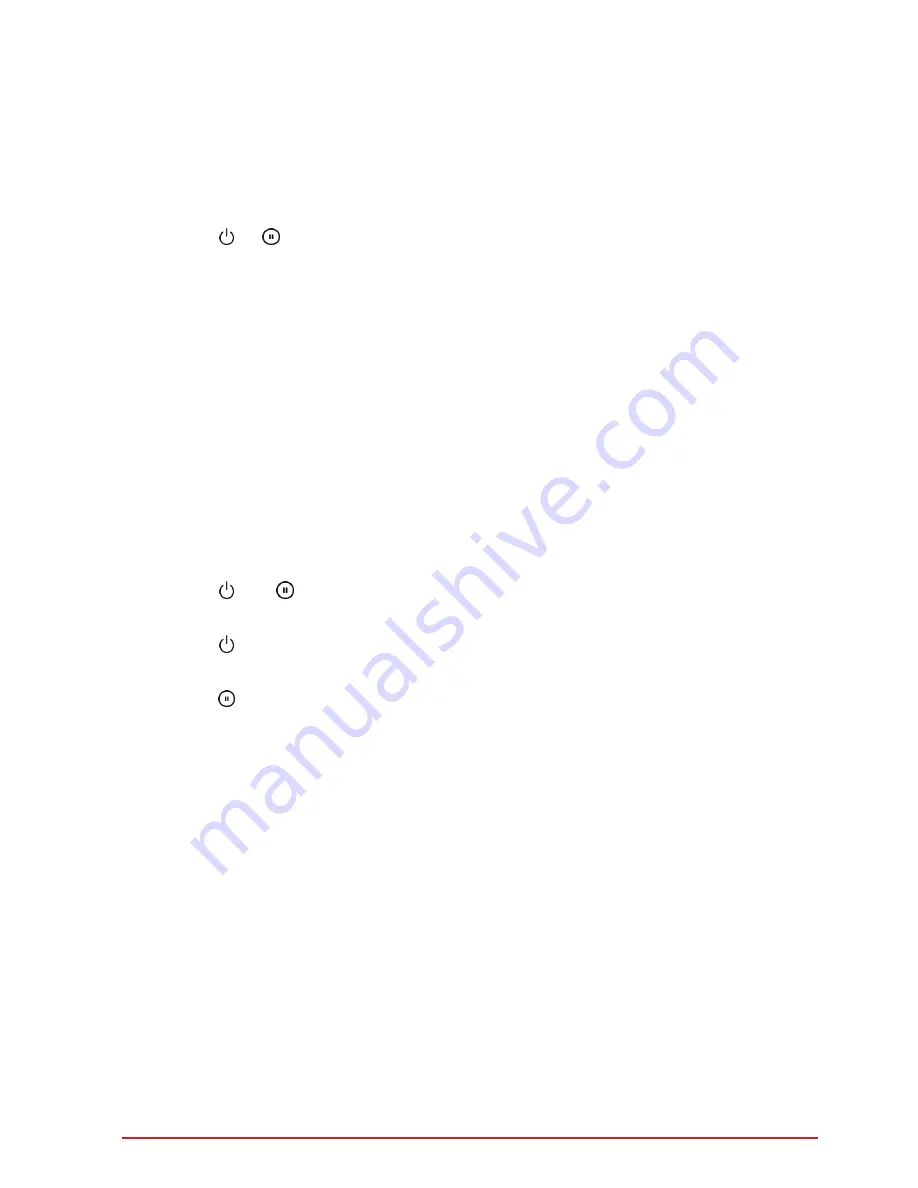
6
5. Delete laser jamming and laser detection
Under some conditions you may wish to completely erase laser jamming and
laser detection.
• Press or for more than 3 seconds; A short beep sounds and the LED
turns blue.
• The factory settings are loaded; Laser jamming and laser detection have
now been erased.
• The remote control function remains active.
To restore the features to your LaserTrack, the firmware from your SD card must be
restored into the system. The manual for installing the firmware can be found on
our webpage under 'My LaserTrack'.
6. Volume and LED brightness
Activate the settings menu to adjust the buzzer volume and brightness of the
LED to suit your personal requirements.
• Press and simultaneously for more than 3 seconds.
• A short beep sounds; The LED on the information display turns yellow.
• Press briefly (a short press) within 10 seconds until the desired brightness
of the LED is reached. There can be chosen from 5 different levels.
• Press briefly (a short press) within 10 seconds until the desired volume of
the buzzer is reached. There can be chosen from 5 different levels.
The settings menu will automatically exit after 10 seconds. The changed set-
tings are then saved.
Dark Mode
In Dark Mode, the LED switches off automatically after each message or press
on a button The display now becomes even less noticable in your vehicle’s
interior. Use the slider in the settings menu in your ‘My LaserTrack’ account on
the web page to activate Dark Mode.
Содержание LASERTRACK FLARE
Страница 1: ...USER MANUAL LASERTRACK FLARE...








