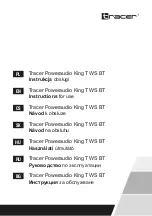8
User’s
manual
EN
Tracer Poweraudio King
TWS BT
BLUETOOTH FUNCTION DECLARATION
Step 1:
Press the mode button on front panel to launch the
bluetooth application.Then you will see that ‘bluetooth’
logo show on the screen.
Step 2:
Slide the ‘bluetooth’ switch to ‘on’.Your others devices
with bluetooth function,like smart phone ,computer
or others,then it automatically begins scanning for
nearby bluetooth devices.
Step 3:
When the „TRACER King” appears on your devices,
tap to connect it. It will show” Connected” on your
device after connected successfully.
Depending on which device you are trying to connect
the speaker to, it may be necessary to enter a
passcode. Enter passcode „0000” if prompted by the
device.
Step 4:
Tap the entry for bluetooth accessory when it is
detected by the smart phone or computer and
displayed on the screen.Then it can use bluetooth to
operate in conjunction with accessory.
TWS FUNCTION:
1. Trun on two speakers at the same time and change
to Bluetooth fuction.
2. Long pressing the next button for three seconds
with one of the speaker,it will mention “Bluetooth
Connected”.
3. After pairing, you can connect with the phone and
start to play the music.
INSTRUCTION OF U DISK MP3
ENCODING PLAYING (USB)
When you need to use the built-in MP3 encoding
function, please format your U disk (USB for short
below) as FAT32 format in computer first and then
copy the file in MP3 format in USB. When reading
USB, the encoding system will engage in encoding
playing according to the generation sequence of MP3
songs file. Therefore, the song which is copied to USB
first will be played in priority or vice versa. When the
user needs to play according to the specific sequence,
they can arrange the copying sequence. If the files
copied to USB can not be played, please inspect
whether the file format is in MP3 format. If not, please
switch to MP3 format in computer and then copy to
USB in order to play normally. When copying MP3 file,
you shall copy to the catalogue of USB. It is suggested
to delete all the unnecessary files and file catalogues
in order to reduce the occurrence of reading error
when the encoding is played. When the user buys
USB, please select the ones with better quality and
internal encoding supporting 64MB/128MB/256MB/5
12MB/1GB/2GB/4GB/8GB and other volumes. During
the playing process, please make it far away from the
places with high temperature, high magnetic field and
high frequency interference. In case of crash, please
close the power and restart for recovery!
BASIC OPERATION OF WIRED
MICROPHONE
•
Turn the power switch on microphone to “ON”.
Before using wireless microphone, please extend
the rod antenna and make it vertically upward, so
as to reach a better receiving effect.
•
Adjust the microphone volume knob on the audio
amplifier and adjust its position according to the
sound volume when singing, so as to reach the
ideal effect.
•
To reach the best singing effect, the distance
between mouth and microphone shall be 5-15CM
and the best angle is 45degrees.
CHARGING INDICATOR
Charging: the led light will be in red color
Full: when full-charging the led light will be in green
color.
Charging time :5 to 6 hours.
Working time : 2 to 10 hours.
TECHNICAL SPECIFICATIONS
•
Bluetooth version: 5.0
•
Frequency range: 2.4-2.48Ghz
•
Working distance: up to 15 meters in open space
•
Supporting: USB/SD card play
•
FM Radio: frequency 87.5 ~1080MHz
•
Remote Control: up to 5 meters in open Space
•
LED light with on/of Switch
•
Output power: 40W
•
Distortion: ≤ 1.0%
•
Frequency response: 180Hz – 20Khz
•
Microphone sensitivity: -40dB
•
Working time: Music time up to 10 hours
•
Input jack: Aux input ,wired microphone input
•
Charging input power: DC 9V (Adapter)
• Charging time: 5 to 6 hours
•
Adapter:
Input: AC~110-240V, 600mA, 50/60Hz
Output: DC 9V, 1.5A
Содержание Poweraudio King TWS BT
Страница 2: ......
Страница 3: ...Tracer Poweraudio King TWS BT 1 2 1 5 6 8 9 10 11 12 7 13 14 15 1 3 6 8 5 2 9 4 10 7 11 12 2 3 4...
Страница 22: ...22 RU Tracer Poweraudio King TWS BT ON ON U...
Страница 26: ...26 BG Tracer Poweraudio King TWS BT ON ON U...
Страница 27: ......