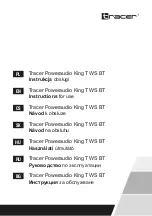7
User’s
manual
EN
Tracer Poweraudio King
TWS BT
Cautions:
•
Do not hit or crush it seriously.
•
Do not contact benzene, diluent and other
chemicals.
•
Do not use near by strong magnetic field or electric
field.
•
Avoid direct rays or heating appliances.
•
Do not disassemble, repair or modify.
•
Do not listen at large volume for long periods of time,
so as not to injure the hearing.
•
Do not clean the speaker with water and don’t
immerse the speaker in the water. If use the
speaker not by the right way and cause any quality
problems, not support warranty. Kindly note above!.
Please clean the speaker with a slightly damp cloth.
•
When using at low voltage, it may cause distortion
of sound and please charge it in time.
•
Bluetooth is compatible with common smart
phones and tablets, but depending on the device or
application you use, may not be able to support a
particular feature.
To ensure correct operation and avoid damage,
please read this user manual carefully before using
this product.
PANEL FUNCTION DECLARATION
(FIG. 1)
1. USB/TF/AUX
2. Mic input
3. DC input
4. Power ON/OFF
5. Adjust volume of microphone
6.
Echo
7. Adjust volume of whole unit
8.
Bass
9.
Treble
10.
Previous song
11. Play/pause
12. Next song
13.
Interchange
14.
Light switch
15.
Rec
REC FUNCTION DECLARATION
HOW TO USE REC?
Step 1:
Make sure the unit is working, put the USB or TF card
into the Slot.
Step 2:
Turning on the wired or wireless microphone, make
sure it is working normally by speaking some words,
example “hello”, if the microphone works well, you can
start the record.
Step 3:
Long Press the button ”REC” then to start recording,
you are freely to record what you want.
Short Press the button “REC” to play record when you
finish the recording.
REMOTE FUNCTION DECLARATION
(FIG. 2)
1. MUTE: Press this button to mute the unit.
2.
Press this button to toggle between the various in
puts(AUX,USB,SD,FM,BLUETOOTH), Long press
this button to turn on/turn off the voice prompt.
3. Press this button to start recording.
4.
Press this button to increase the master volume
for the unit.
5. Press this button to pause or play the unit when
it is on the mode of USB. When it is on the mode
of FM,press this button to auto scan all channels.
Long press to change language to Chinese/
English for the voice prompt.
6. Press this button to select the previous song/
channel.
7.
Press this button to reduce the master volume
for the unit.
8. Press this button to repeat one/repeat all.
9. Press this button to play the recording.
10. Press this button to select the next song/channel.
11. Press this button to the EQ mode of
Normal,Jazz,Rock,Pop,Classical.
12. 0-9,Key number for selecting the certain songs in
the USB/SD/TF Card.
OPERATION OF FM RECEIVING
FUNCTION
•
PLAY/PAUSE key-pressing: press the key and
the radio will scan the local radio station and
save it automatically.
•
NEXT + key-pressing: press the key and the
radio will read the saved radio station and select
the next one in ascending order;
•
PREV - key-pressing: press the key and the
radio will read the saved radio station and select
the previous one in descending order;
Note: MODE key is used to switch radio status
in order to use radio key-pressing function; if the
receiving frequency needs inputting manually, press
the numbers on remote control directly to input the
frequency of radio station.
Содержание Poweraudio King TWS BT
Страница 2: ......
Страница 3: ...Tracer Poweraudio King TWS BT 1 2 1 5 6 8 9 10 11 12 7 13 14 15 1 3 6 8 5 2 9 4 10 7 11 12 2 3 4...
Страница 22: ...22 RU Tracer Poweraudio King TWS BT ON ON U...
Страница 26: ...26 BG Tracer Poweraudio King TWS BT ON ON U...
Страница 27: ......