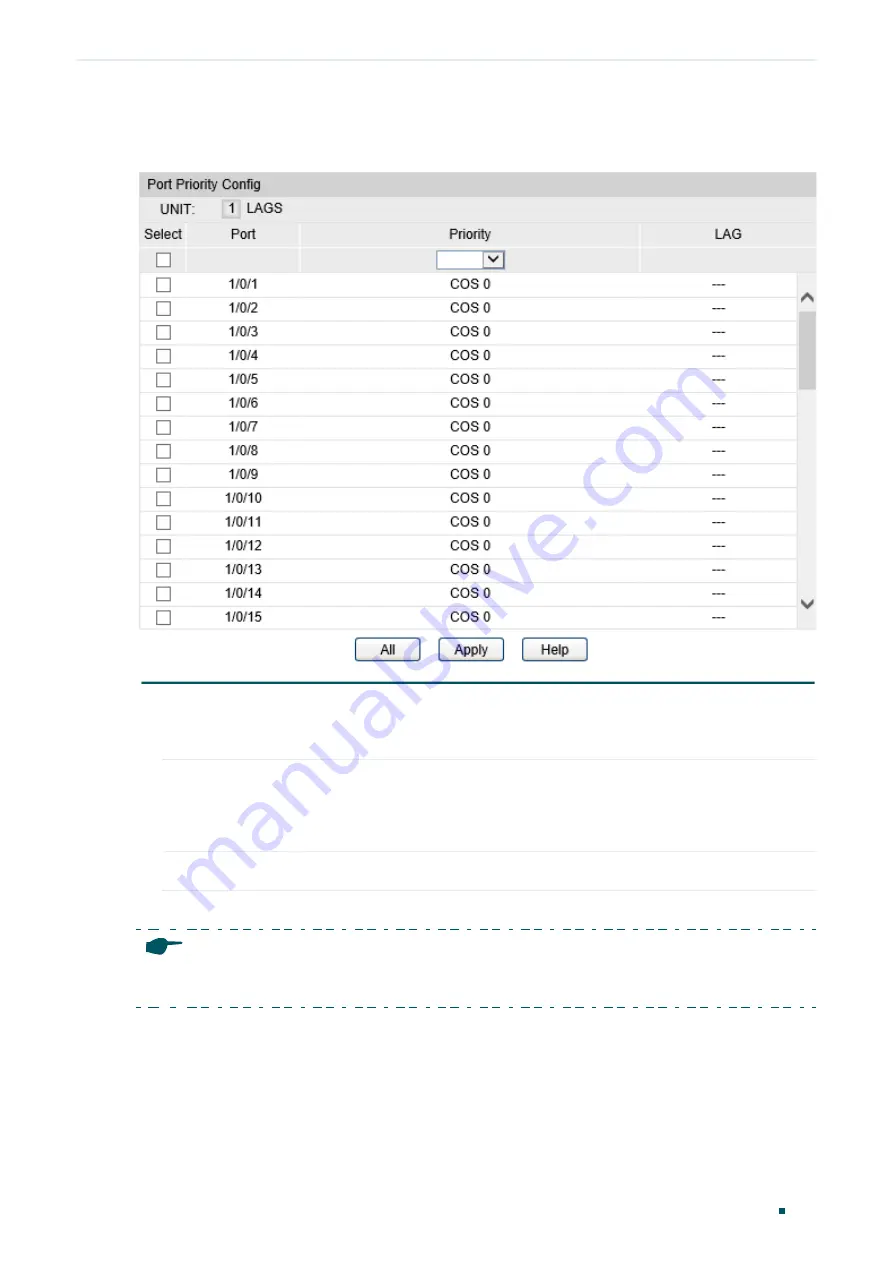
Configuring QoS
DiffServ Configuration
Configuration Guide
439
Choose the menu
QoS > DiffServ > Port Priority
to load the following page.
Figure 2-3
Port Priority
Follow these steps to configure the port priority:
1) Select the desired port or LAG to set its priority.
Priority
Specify the CoS that the port will be mapped to.
The packets are firstly mapped to CoS, then to TC queues according to the CoS-
id-TC mapping relations.
LAG
Displays the aggregation group which the port is in.
2) Click
Apply
.
Note:
All the ports in the same LAG should be assigned with the same port priority.
2.1.2 Configuring Schedule Mode
Configure the schedule mode to control the forwarding sequence of different TC queues
when congestion occurs.
Choose the menu
QoS > DiffServ > Schedule Mode
to load the following page.
Содержание TL-SG2424
Страница 26: ...Part 1 Accessing the Switch CHAPTERS 1 Overview 2 Web Interface Access 3 Command Line Interface Access...
Страница 130: ...Part 4 Configuring LAG CHAPTERS 1 LAG 2 LAG Configuration 3 Configuration Example 4 Appendix Default Parameters...
Страница 147: ...Part 5 Monitoring Traffic CHAPTERS 1 Traffic Monitor 2 Appendix Default Parameters...
Страница 449: ...Part 15 Configuring ARP CHAPTERS 1 Overview 2 ARP Configurations...
Страница 508: ...Configuring Voice VLAN Configuration Guide 485...
Страница 768: ...Configuring SNMP RMON Appendix Default Parameters Configuration Guide 745 Parameter Default Setting Status Disable...






























