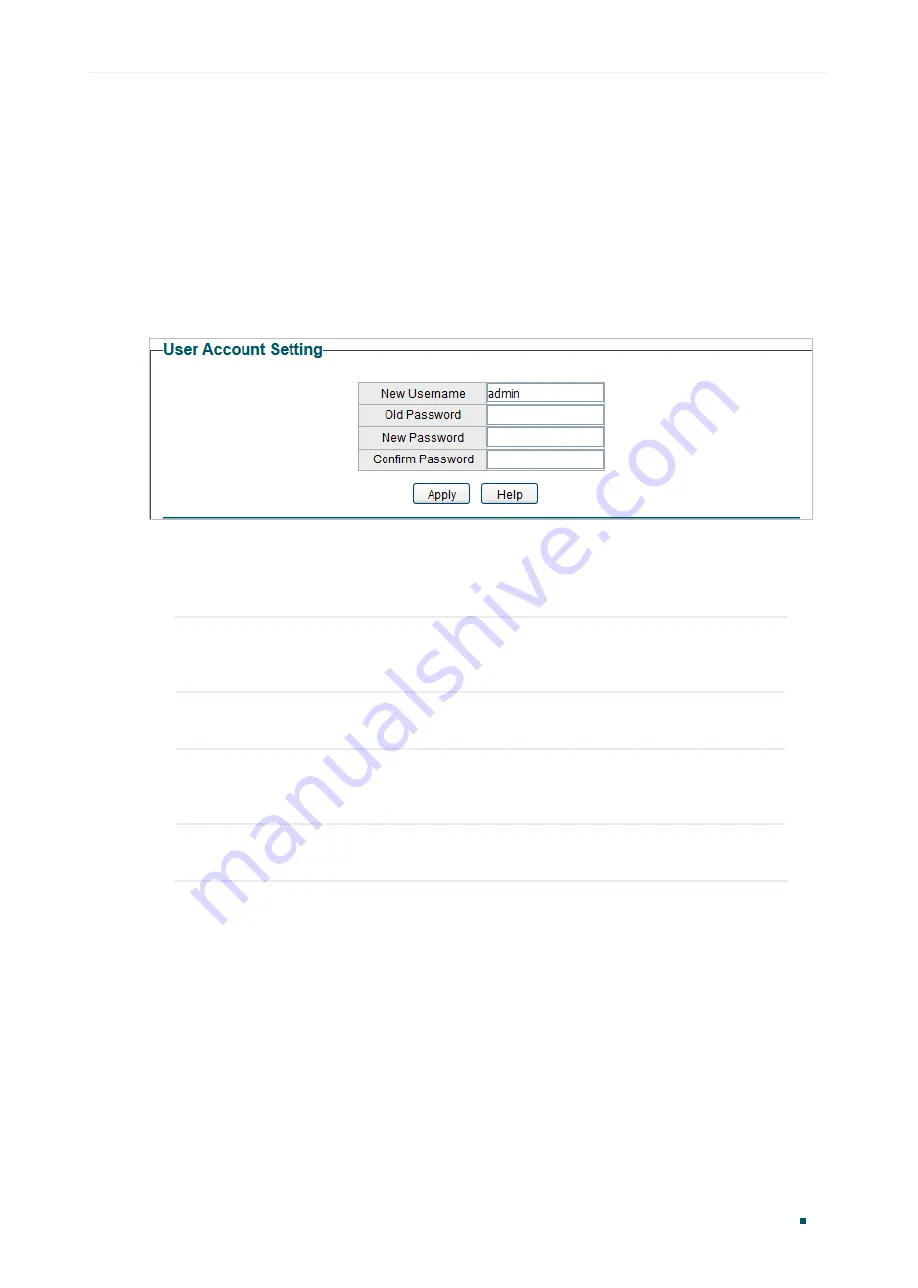
User Guide 12
Managing System
Configuring User Account
4
Configuring User Account
With user account management, you can modify the administrator’s username and
password in order to refuse illegal users.
Choose the menu
System > User Account
to load the following page.
Figure 4-1
Configuring User Account
Follow these steps to configure the user account:
1) Specify the new username, enter the old password, specify a new password and
confirm the new password.
New Username
Create a user name for login. The length of user name should be less
than 16 characters which can contain only English letters, digits and
underscores.
Old Password
Enter the old password of the switch. By default, the old password is
admin
.
New Password
Specify a new password for login. The length of password should be
less than 16 characters which can contain only English letters, digits and
underscores.
Confirm
Password
Retype the new password.
2) Click
Apply
.
Содержание TL-SG1016DE
Страница 7: ...Part 1 Introduction CHAPTERS 1 Product Overview 2 Logging Into the Switch...
Страница 62: ...User Guide 58 Configuring VLAN Configuration Example for 802 1Q VLAN Figure 5 5 Configuring 802 1Q PVID...
Страница 75: ...Figure 5 3 Setting Different Priorities for Port 1 and Port 2...
Страница 77: ...Part 7 Configuring PoE CHAPTERS 1 Overview 2 Configuring PoE...






























