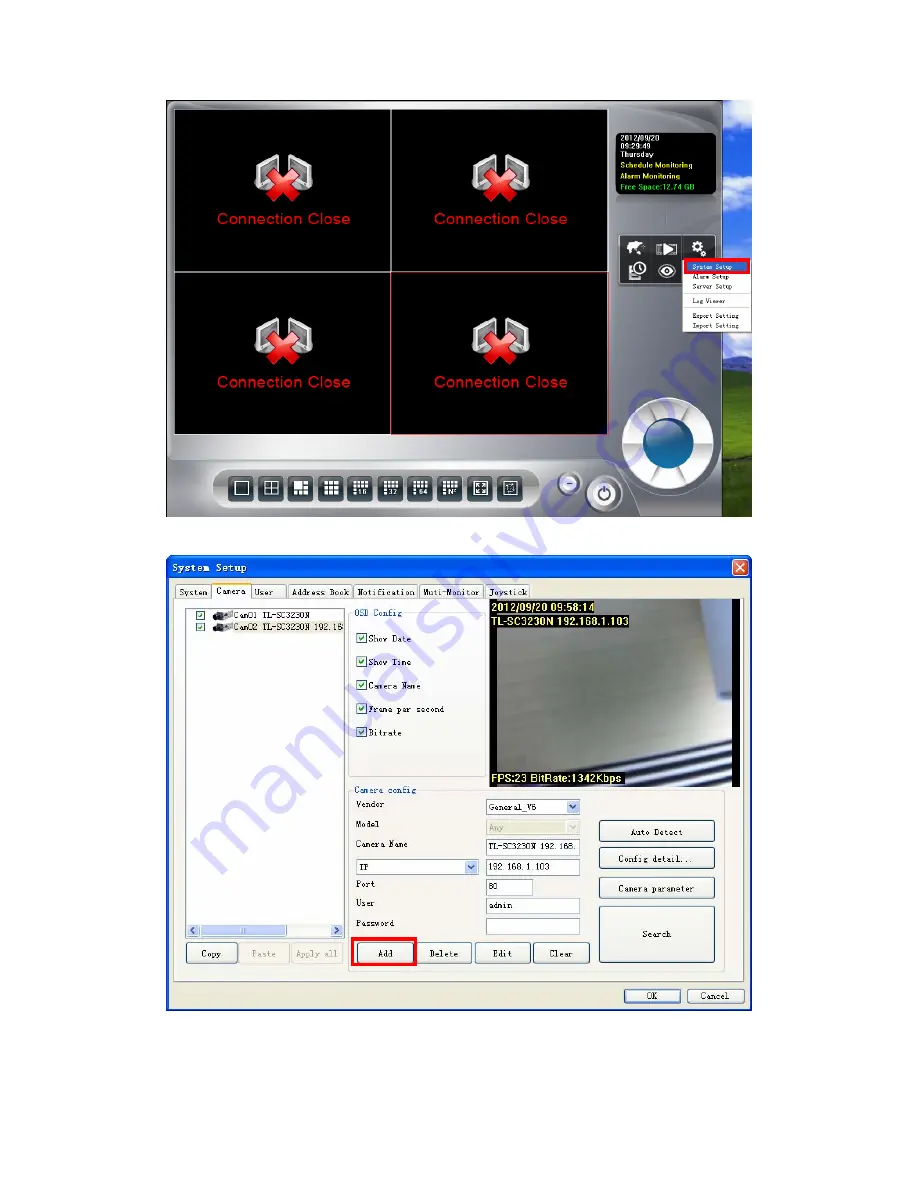
6
Step4: Select
“
Camera
”, enter the camera’s configuration, and then click
Add
.
¾
Auto Detect:
Click
Auto Detect
button to detect camera and the system will check and
set model automatically. Please confirm the
Vendor
and
Model
setting is matched to the
camera, or may cause malfunction.