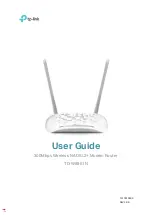User Guide
3
Name
Status
Indication
troubleshooting.
(Wireless)
On
The wireless function is enabled.
Flash
The modem router is sending or receiving data over the
wireless network.
Off
The wireless function is disabled.
(WPS)
On
A wireless device has been successfully added to the
network by WPS function.
Flash
A wireless device is trying to connect to the network via
WPS. This process may take up to 2 minutes.
Off
The WPS function is disabled or the wireless device fails to
be added to the network in 2 minutes after WPS function is
enabled. Please refer to
(LAN1-4)
On
The corresponding LAN port is connected.
Flash
The modem router is sending or receiving data over this LAN
port.
Off
The corresponding LAN port is not connected.
Note:
1.
If the ADSL LED is off, please check your Internet connection first. Refer to
for more information about how to make Internet connection correctly.
If you have already made a right connection, please contact your ISP to make sure if your
Internet service is available now.
2.
If the Internet LED is off, please check your ADSL LED first. If your ADSL LED is also off,
please refer to
. If your ADSL LED is on, please check your Internet configuration.
You may need to check this part of information with your ISP and make sure everything has
been input correctly. Refer to
and
1.2.2
The Back Panel
Содержание TD-W8961N
Страница 1: ...User Guide 300Mbps Wireless N ADSL2 Modem Router TD W8961N 1910012832 REV 4 0 0...
Страница 14: ...User Guide 11 Step 5 Click SAVE to finish the Quick Start...
Страница 16: ...User Guide 13 4 1 2 System Log Go to Status System Log and you can query the logs of the modem router...
Страница 32: ...User Guide 29...
Страница 70: ...User Guide 67 Note Click the tab and you can get the corresponding information...