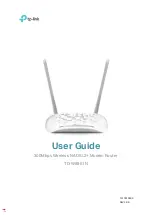User Guide
6
2.2
Connecting the Modem Router
Before installing the device, please make sure your broadband service provided by your ISP is
available. If there is any problem, please contact your ISP. Before cable connection, cut off the
power supply and keep your hands dry. You can follow the steps below to install it.
Step 1:
Connect the ADSL Line.
Method One:
Directly connect the modem router to the phone jack with the ADSL line.
Method Two:
Connect the modem router to the phone jack via a separate splitter.
External splitter can divide the data and voice, and then you can access the Internet
and make calls at the same time. The external splitter has three ports:
• LINE: Connect to the wall jack
• PHONE: Connect to the phone sets
• MODEM: Connect to the
ADSL port of the modem router
Step 2:
Connect your computer to the modem router.
Method One: Wired
Connect the computer to a LAN port on your modem router with an Ethernet cable.
Содержание TD-W8961N
Страница 1: ...User Guide 300Mbps Wireless N ADSL2 Modem Router TD W8961N 1910012832 REV 4 0 0...
Страница 14: ...User Guide 11 Step 5 Click SAVE to finish the Quick Start...
Страница 16: ...User Guide 13 4 1 2 System Log Go to Status System Log and you can query the logs of the modem router...
Страница 32: ...User Guide 29...
Страница 70: ...User Guide 67 Note Click the tab and you can get the corresponding information...