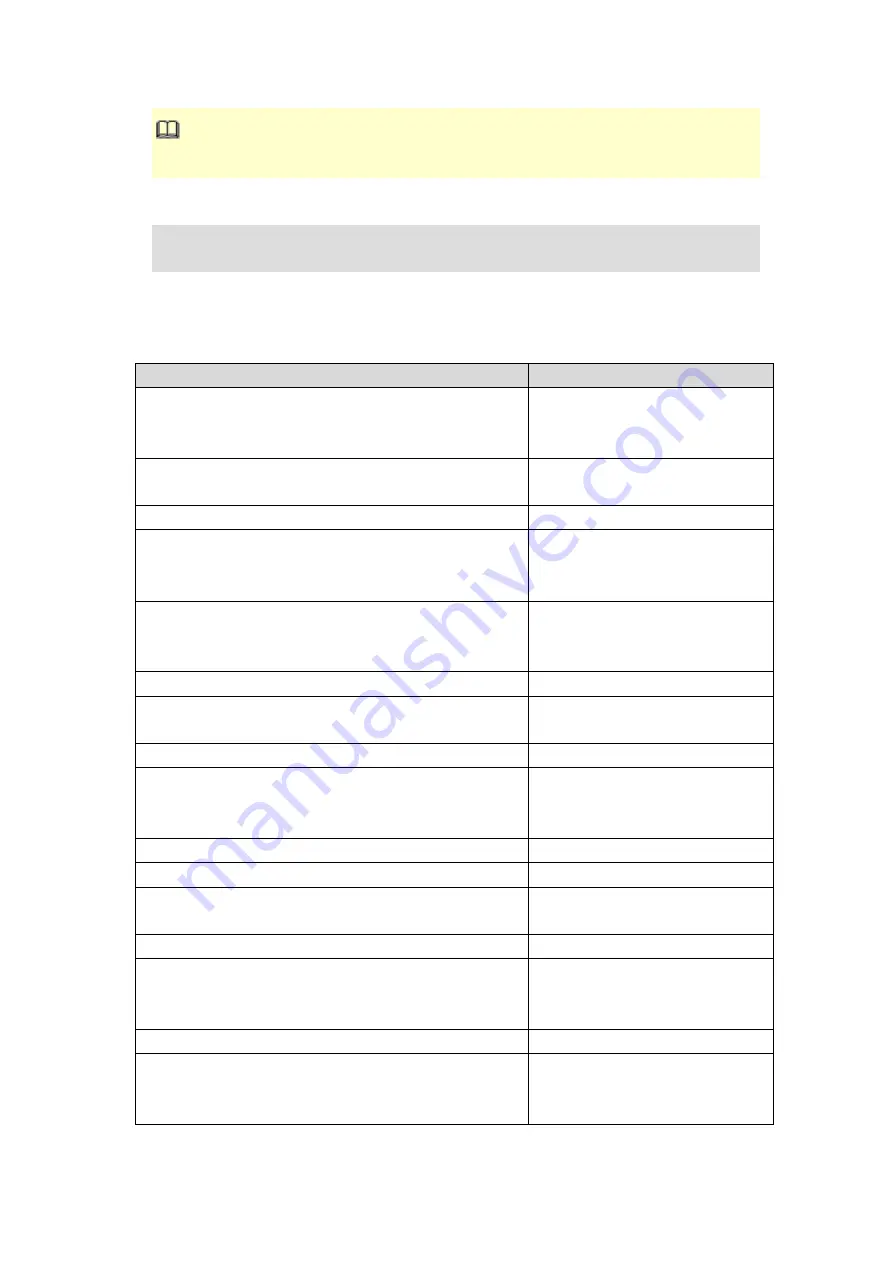
30
NOTE
:
Gateway ONT(HGU) configure ONT port vlan in web.
Configure service port. Inner vlan is 100. Outer vlan is 400.
OLT(config)#
service-port 10 vlan 400 gpon 0/0 port 1 ont 1 gemport 2 multi-service user-vlan
100 tag-action default
7.
Common Command Description
Command
Description
interface gpon 0/0
Enter OLT PON board
(
Apply to
box OLT
P1201-08 OLT
, all default
is 0/0
)
interface ge 0/0
Enter OLT uplink(ge) board
(
In
default, box OLT all is 0/0
)
show vlan all
View all vlan in OLT
show port vlan
<Port ID>
View OLT uplink(ge) and PON port
vlan(The premise is we need enter the
board card mode.
)
show port state
<Port ID>
View OLT uplink port and PON port
status
(
The premise is we need enter
the board card mode.
)
show version
View OLT software version
show device
View OLT mode and other
information
show interface mgmt
View OLT outband Manage IP
show interface vlanif brief
View OLT inband Management
IP(The premise is we need have
vlanif interface)
show current-config
View OLT running configuration
show saved-config
View OLT have saved configuration
show ont info 0/0
<Port ID>
all
View ONT register status in PON
port
show ont info 0/0
<Port ID> <ONT ID>
View ONT details information
show ont autofind
<Port ID>
View autofind but unregistered ONT
in PON port(The premise is we need
to enter the PON board mode)
show ont optical-info
<Port ID> <ONT ID>
View ONT optical information
show ont port state
<Port ID> <ONT ID>
eth
<ONT Port ID>
View ONT port status(The premise is
we need to enter the PON board
mode)















