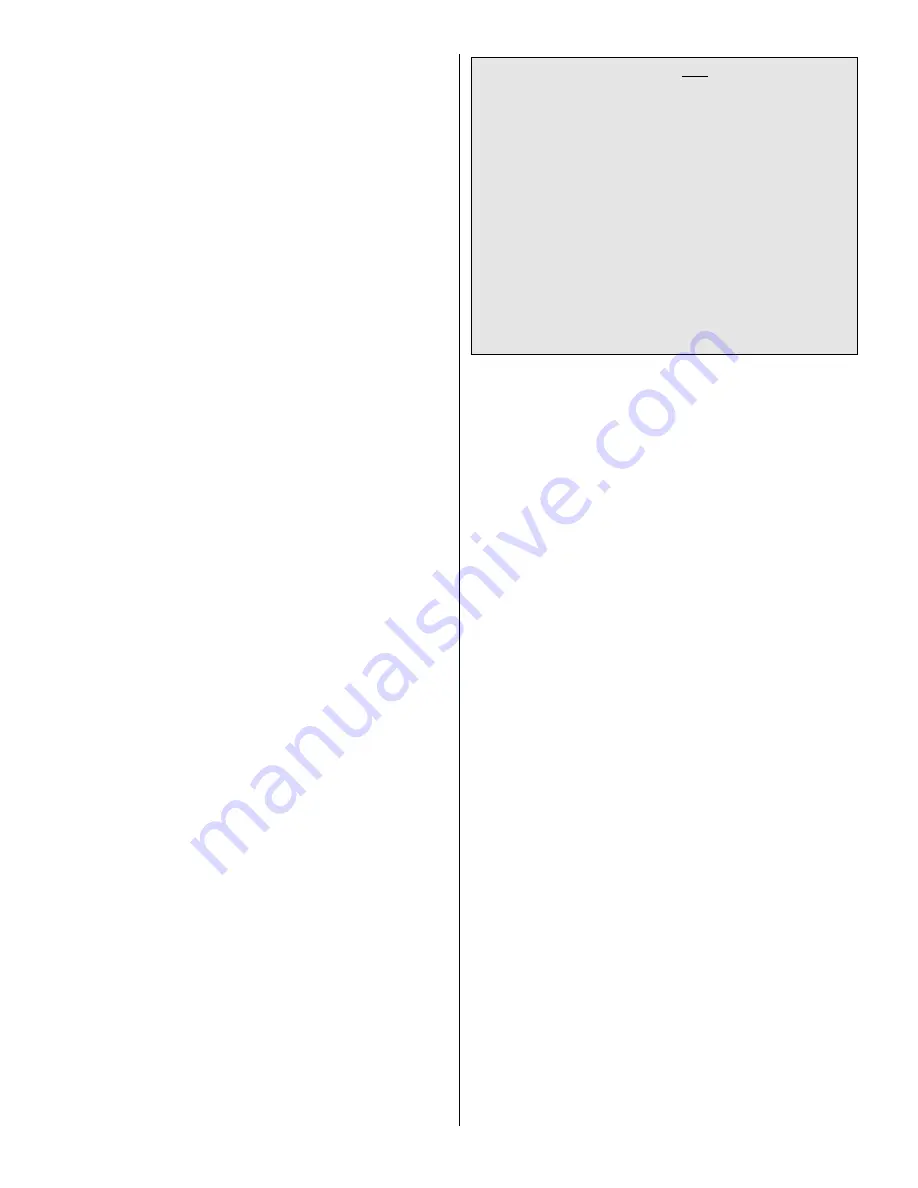
the wings, then release the stick. There is a memory aid that
may help keep you out of trouble when the plane is flying toward
you – “put the stick under the low wing.” In other words, move
the aileron stick in the direction of the low wing to raise that
wing. When you are comfortable flying the aircraft, you can
practice using the rudder along with the ailerons to “coordinate”
the turns – usually, a small amount of rudder applied in the
direction of the turn will keep the tail following in the exact same
track as the nose.
The most common mistake when learning to fly is “over control.”
Think of pressure instead of large movements of the control
sticks. Remember, most trainers will recover from almost any
over control situation (given enough altitude) if you simply let go
of the sticks.
Add and practice one maneuver at a time, learning how your
model behaves in each one. For ultra-smooth flying and normal
maneuvers, we recommend using the “low-rate” settings. High
rate control throws will give your model enough control for
loops, barrel rolls, and many other basic aerobatic maneuvers.
Landing
When it’s time to land, fly a normal landing pattern and
approach as follows: Reduce the power to about 1/4 throttle and
fly a downwind leg far enough out from the runway to allow you
to make a gentle 180° turn. As you make the turn into the wind
for your final approach, pull the throttle back to idle. Most trainer
planes have a lot of lift, so you will need a slow, reliable idle in
order to achieve a nice, slow landing. Allow the plane to keep
descending on a gradual glide slope until you are about 3 feet
off the runway. Gradually apply a little up elevator to flare for
landing. You should apply just enough up elevator to hold the
plane just off the runway while the excess speed bleeds off.The
model should settle onto the runway for a slow, slightly nose-
high landing.
After you have several flights on your model, it’s time to reward
yourself with your first aerobatic maneuver – a loop. Climb to a
safe altitude and turn into the wind. Apply full throttle, level the
wings, then slowly pull back on the elevator stick to about 1/2 to
3/4 up elevator (depending on your throws), and hold this
control input. After you go over the top and start down the
backside of the loop, pull the throttle back to about half. This will
keep the stresses on the airplane low and the airspeed
relatively constant. Keep holding “up” elevator until the plane is
level, and then slowly release the stick. You’re done! It’s really
that easy!
FUEL MIXTURE ADJUSTMENTS
The fuel mixture should be richened so the engine runs at
about 200 rpm below peak speed. By running the engine
slightly rich, you will help prevent dead-stick landings caused by
overheating and will keep your engine lubricated well during the
break-in period.
Have a ball! But always stay in control and fly in a safe
manner.
GOOD LUCK AND GREAT FLYING!
MODELING TERMS & TRIVIA
Adverse Yaw - The tendency of an airplane to yaw in the
opposite direction of the roll. For instance, when right
aileron is applied, the airplane yaws to the left, thus
opposing the turn. Adverse yaw is common in trainer type
airplanes having flat bottom wings. It is most noticeable at
slow speeds and high angles of attack, such as during
takeoffs and when stretching a landing approach. Caused
by the unequal drag of the upward and downward deflection
of the ailerons, this undesirable trait can be minimized by
setting up the ailerons with Differential Throw or by
coordinating the turns, using the aileron and rudder controls
simultaneously. (See Differential Throw.)
Ailerons - Hinged control surfaces located on the trailing
edge of the wing, one on each side, which provide control of
the airplane about the roll axis. The control direction is often
confusing to first time modelers. For a right roll or turn, the
right hand aileron is moved upward and the left hand aileron
downward, and vice versa for a left roll or turn.
Angle of Attack - The angle that the wing penetrates the
air. As the angle of attack increases so does lift and drag, up
to a point.
ARF - A prefabricated model - Almost Ready to Fly.
Buddy Box - Two similar transmitters that are wired
together with a “trainer cord.” This is most useful when
learning to fly — it’s the same as having dual controls. The
instructor can take control by using the “trainer switch” on
his transmitter.
CA (Abbreviation for “Cyanoacrylate”) - An instant type glue
that is available in various viscosities (Thin, Medium, Thick,
and Gel). These glues are ideal for the assembly of wood
CAUTION (THIS APPLIES TO ALL R/C AIRPLANES): If,
while flying, you notice any unusual sounds, such as a low-
pitched “buzz,” this may indicate control surface
flutter.
Because flutter can quickly destroy components of your
airplane, any time you detect flutter you must immediately
cut the throttle and land the airplane! Check all servo
grommets for deterioration (this may indicate which surface
fluttered), and make sure all pushrod linkages are secure
and free of play. If the control surface fluttered once, it
probably will flutter again under similar circumstances unless
you can eliminate the free-play or flexing in the linkages.
Here are some things which can cause flutter: Excessive
hinge gap; Not mounting control horns solidly; Poor fit of
clevis pin in horn; Side-play of pushrod in guide tube caused
by tight bends; Excessive
play or backlash in servo gears;
and Insecure servo mounting.
29




















