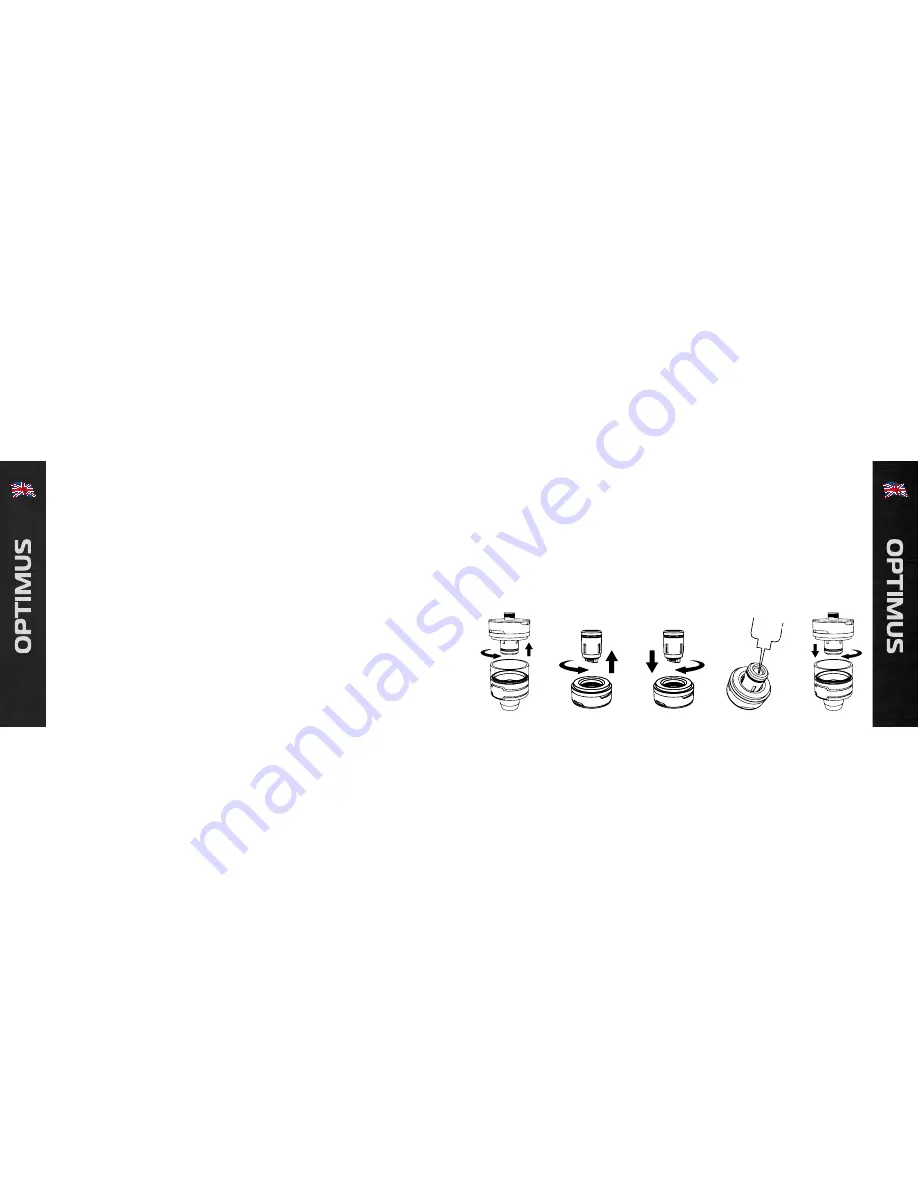
10
11
Atomizer Head Protection:
If the power button is held down
for longer than 10 seconds while
vaping the screen will display “Over
10s protection” and the Optimus
will refuse to power or produce any
vapour. Release the power button to
allow normal operation to return.
Charging the Battery:
The Optimus is charged by
connecting the charge port located
beneath the adjustment buttons to
a USB port or suitable wall adaptor
with the charging lead supplied. The
green indicator light will flash when
the charge lead is first inserted and
the screen will display an animated
battery icon while charging. Once
the battery is fully charged the
screen will switch off.
Weak Battery Alert:
If remaining battery charge drops
to 2.9 volts, the screen will display
“WEAK BATTERY” and wattage will
be reduced. Charge the Optimus
using the steps outlined in
Charging
the Battery above, to allow normal
operation to resume.
Replacing the Atomizer Head:
To replace the atomizer head,
remove the Slider Optimus Tank
from the Optimus battery by
unscrewing at the atomizer base.
Turn the tank upside down, then
unscrew the atomizer base from the
glass section of the tank. Unscrew
the atomizer head from the atomizer
base and replace. Prime the new
atomizer head as described above.
Reassemble the tank and screw
the assembled tank back onto the
Optimus battery.
Using Your Optimus Kit
Using Your Optimus Kit
Содержание OPTIMUS
Страница 1: ...USER MANUAL ELECTRONIC CIGARETTE KIT ...





































