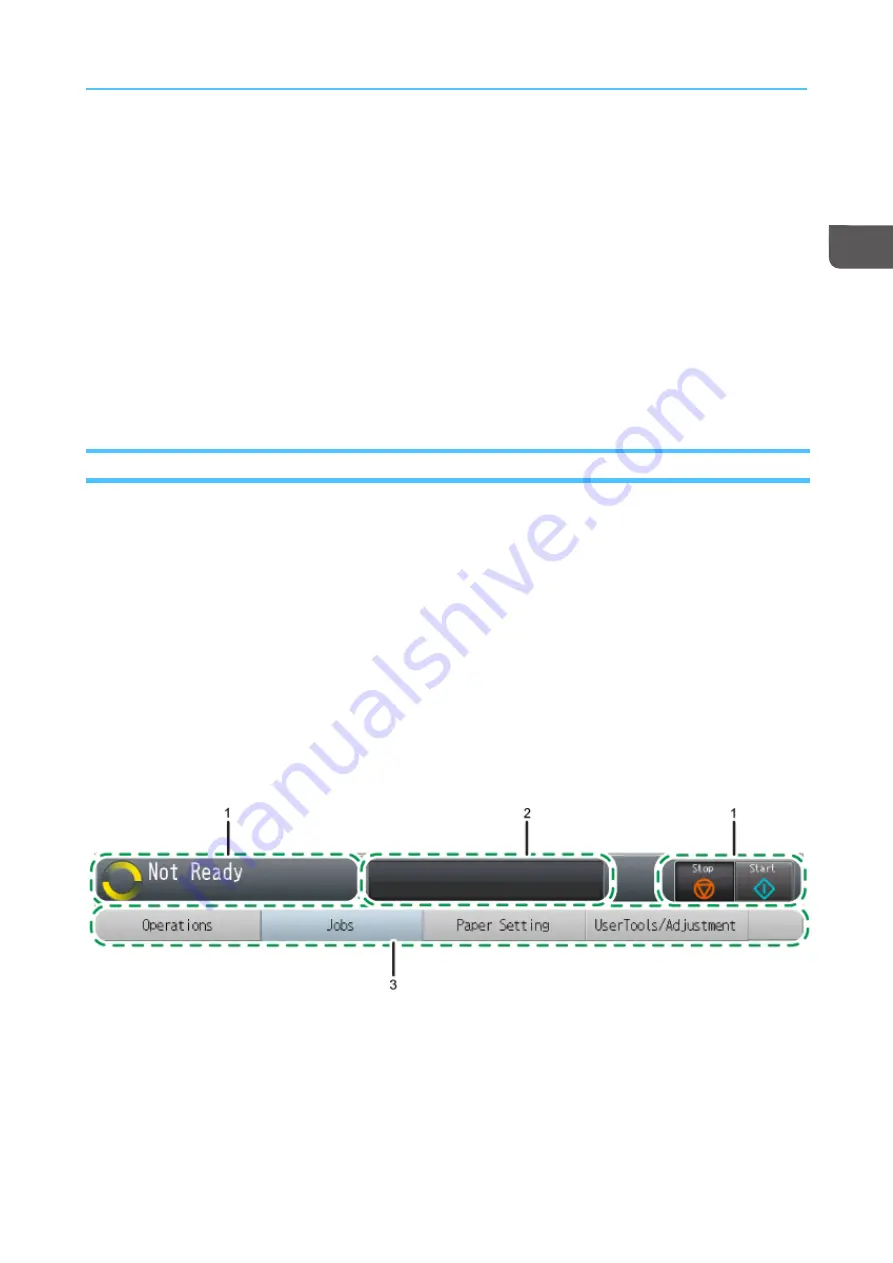
47
• [[O
Otthheerr]] settings
O
Op
peerra
atto
orr C
Co
on
nttrro
oll P
Pa
an
neell
The operator control panel is a simplified version of the console that lets you do the most common tasks.
For example, you can:
• View printer status
• View paper status and change paper settings
• View and manage print jobs
• Clear paper jams
• Load presets
Printer Control Bar
The printer control bar is at the top of the operator control panel and is always present, regardless of
which hub is displayed.
The printer control bar includes three areas:
1. Printer status area
Shows message or warning icons.
2. Job status area
Shows what job is printing and the percent complete.
3. Navigation bar
The navigation bar shows the tabs that are available.
F
Fiig
gu
urre
e 1
15
5.. P
Prriin
ntte
err C
Co
on
nttrro
oll B
Baarr ((O
Op
pe
erraatto
orr C
Co
on
nttrro
oll P
Paan
ne
ell))
1. Printer status
2. Job status
3. Navigation bar
The printer status section of the printer control bar displays the current state of the printer. Possible states
are:
Содержание Print Server R-60
Страница 2: ......
Страница 14: ......
Страница 56: ......
Страница 62: ...2 60 ...
Страница 102: ...4 100 ...
Страница 150: ...5 148 ...
Страница 162: ...6 160 ...
Страница 172: ...7 170 ...
Страница 178: ...8 176 ...
Страница 198: ...10 196 ...
Страница 208: ...206 ...
Страница 218: ...Copyright 2015 2015 Ricoh Company Ltd All rights reserved ...
Страница 219: ......
















































