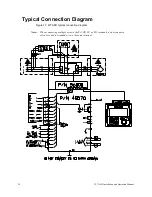26
W7 ASD Installation and Operation Manual
Up Key — Increases the value of the selected parameter or scrolls up the menu listing (continues during
press-and-hold).
Down Key — Decreases the value of the selected parameter or scrolls down the menu listing (continues
during press-and-hold).
Rotary Encoder — Functions as the Up key, the Down key, and the Enter key. Turn the Rotary
Encoder either clockwise or counterclockwise to perform the Up or Down key functions. Press the
Rotary Encoder to perform the Enter function.
MON/PRG Key (Monitor/Program) — Provides a means to access the three root menus. Pressing the
MON/PRG key repeatedly loops the system through the three root menus (see
Figure 24 on pg. 32
).
While looping through the root menus, the Program menu will display the last menu screen or sub-menu
item being accessed at the time that the MON/PRG key was pressed.
Figure 18. The W7 ASD Electronic Operator Interface.
EOI Operation
The EOI is the primary input/output device for the user. The EOI may be used to monitor system
functions, input data into the system, or perform diagnostics.
Note:
The Up/Down arrow keys and the Enter key may be used to perform the functions of the
Rotary Encoder. The Rotary Encoder will be used in this explanation and throughout
this manual for the Up, Down, and Enter key functions.
The software used with the W7 ASD is menu driven; thus, making it a select and click environment. The
operating parameters of a motor may be selected and viewed or changed using the EOI.
To change a parameter setting, go to the Program mode by pressing the MON/PRG key until the
Program menu is displayed. Turn the Rotary Encoder until the desired parameter group is within the
cursor block. Press the Rotary Encoder (repeat if there is a submenu).
The selection will take on the reverse video format (dark background/light text). Turn the Rotary
Encoder to change the value of the parameter. Press the Esc key while the display is in the reverse video
mode to exit the menu without saving the change or press the Rotary Encoder to accept the new setting.
Repeated Esc key entries takes the menu back one level each time the Esc key is pressed until the root
level is reached. After reaching the root level, continued Esc entries will toggle the system to and from the
Frequency Command screen and the Communication Command screen.
Note:
Panel menu changes entered here will affect EOI-controlled ASD operation only.
LCD Display
Up/Down Arrow
Keys
Rotary Encoder
Local/Remote
Monitor/Program
Key
Enter Key
Esc Key
Stop
|
Reset Key
Key (LED)
Run Key
(LED)