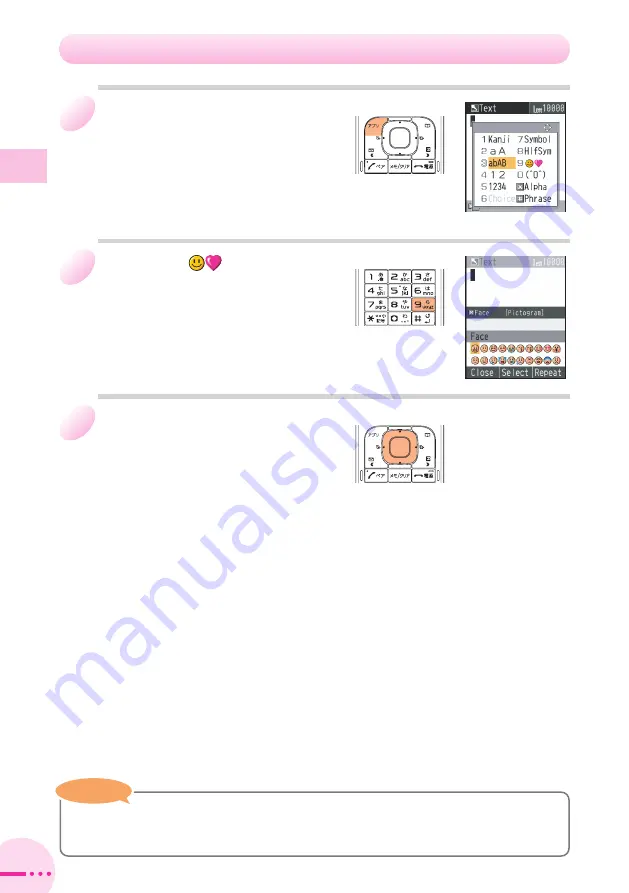
Character
Input
44
Entering Pictograms
・
When a character entry screen is displayed, you can enter a symbol, pictogram,
emoticon, or alphanumeric character if you press
*
.
Note
Note
When a character entry screen
is displayed, press
J
(abAB).
・
You can also enter symbols, emoticons,
and useful sentences (fixed text) from the
character entry mode menu.
1
Press
9
.
・
You can switch the Pictogram screen
by category, such as Face, if you press
L
or
M
.
2
Use
E
to select the
pictogram you want to enter
and then press
@
(Select).
a
This enters the pictogram.
・
You can enter pictograms consecutively if you press
K
(Repeat) instead of
@
(Select).
・
Pictograms are not displayed properly on non-au cell phones, personal
computers, and other devices.
3
















































