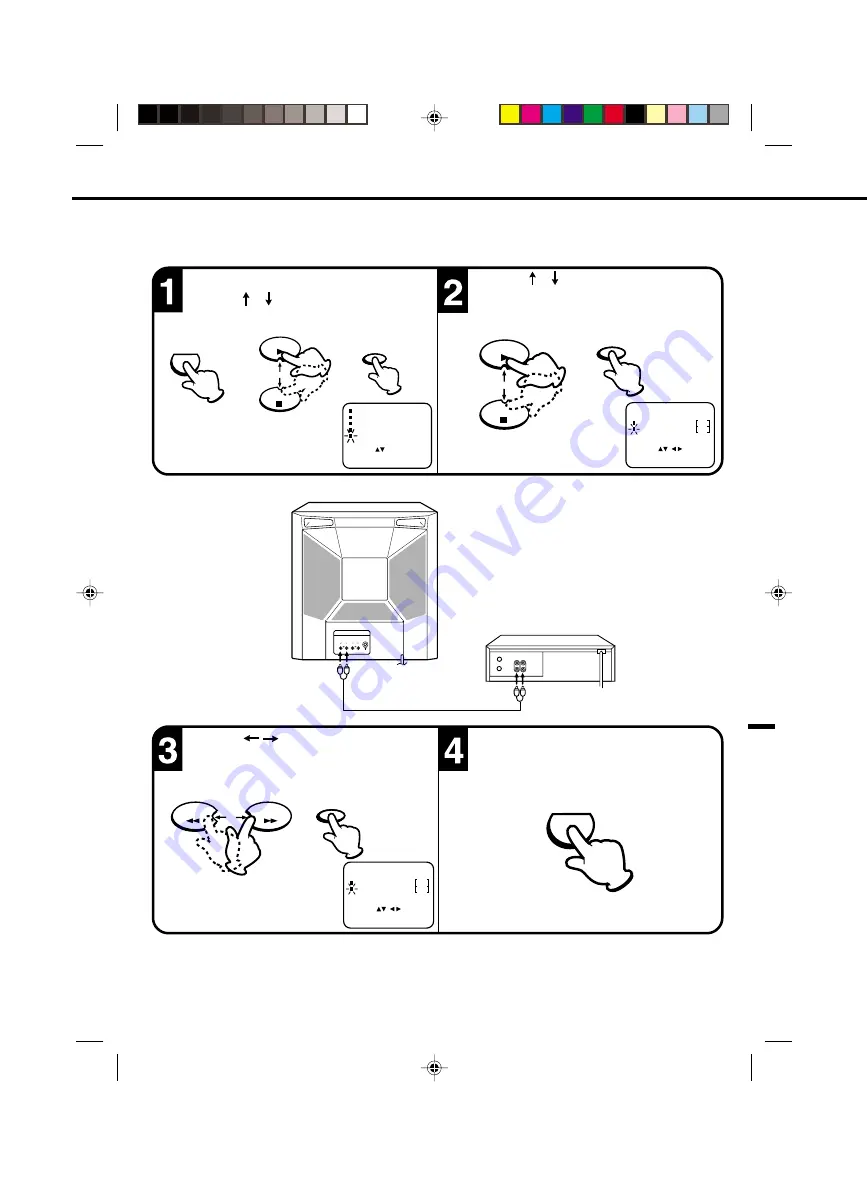
34
NTSC RECORDING
AUDIO
IN
OUT
VIDEO
VIDEO
AUDIO
NTSC Colour System tape can be copied by the following setup.
Press the
or
button to select the NTSC
PLAYBACK OUT mode, then press the
ENTER button.
MENU
STOP
PLAY
TIMER REC SET
VCR SETUP
CHANNEL SETUP
TV SETUP
SYSTEM SETUP
EXIT
ENTER
SELECT
: MENU
: ENTER
:
ENTER
Press the
/
or ENTER button to select
[3.58] or [4.43].
• Select 3.58 for your recording VCR is NTSC system.
• Select 4.43 for your recording VCR is PAL system.
VCR SETUP
AUTO REPEAT
NTSC PLAYBACK OUT
EXIT
ENTER
SELECT
: MENU
: ENTER
: /
OFF
4.43
FF
REW
ENTER
Press the MENU button to return to the normal
screen.Then start the recording.
MENU
Press the MENU button.
Press the
or
button to select the VCR
SETUP mode, then press the ENTER button.
STOP
PLAY
ENTER
VCR SETUP
AUTO REPEAT
NTSC PLAYBACK OUT
EXIT
ENTER
SELECT
: MENU
: ENTER
: /
OFF
3.58
Playback TV/VCR
To VIDEO
OUT
To AUDIO
OUT
To VIDEO IN
To AUDIO IN
Recording VCR
5960101A/E/33-back
28/5/01, 12:37 PM
34



















