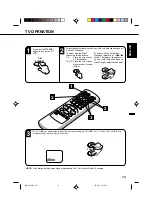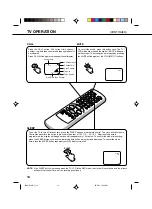23
ENGLISH
MENU
PA
USE/STILL
TIM
ER
RE
C
RE
C/O
TR
EJE
CT
PR
OG
RA
M
SP
/L
P
CALL
O / A
V
MUTE
SLEEP
CH/TRK
ON/
ST
ANDBY
TV MONI.
VO
LUME
EN
TE
R
CA
NC
EL
IN
DE
X
AU
TO
TR
AC
KIN
G
CO
UN
TE
R
RE
SE
T
ZE
RO
RE
TU
RN
FF
REW
ST
OP
PLA
Y
0
8
7
9
6
5
4
3
2
1
RECORDING A TV PROGRAM
Load a cassette tape with the erase prevention
tab intact.
RECORDING AND VIEWING THE SAME TV PROGRAM
3
1
NOTES:
•
If the power is switched off during recording, the TV section shuts off and the VCR section continues to record.
•
Press the STOP button to stop the recording and to turn off the VCR.
•
The TV/VCR channel cannot be changed during recording.
•
If the erase prevention tab is removed, the tape will eject when the REC/OTR buttons are pressed.
Press the Direct channel selection buttons or
CH/TRK or to select the channel to be
recorded. (Example: Channel 2)
CH 2
Press the ON/STANDBY button to turn on the TV/
VCR.
Press the SP/LP button to select the
desired tape speed SP or LP.
ON/
STANDBY
SP/LP
CH/TRK
2
OR
4
• Before recording a TV program, check if the COLOUR SYSTEM is
in the AUTO position or suitable system is selected. (See page 20.)
5960101A/E/23-32
07/06/2001, 15:27
23