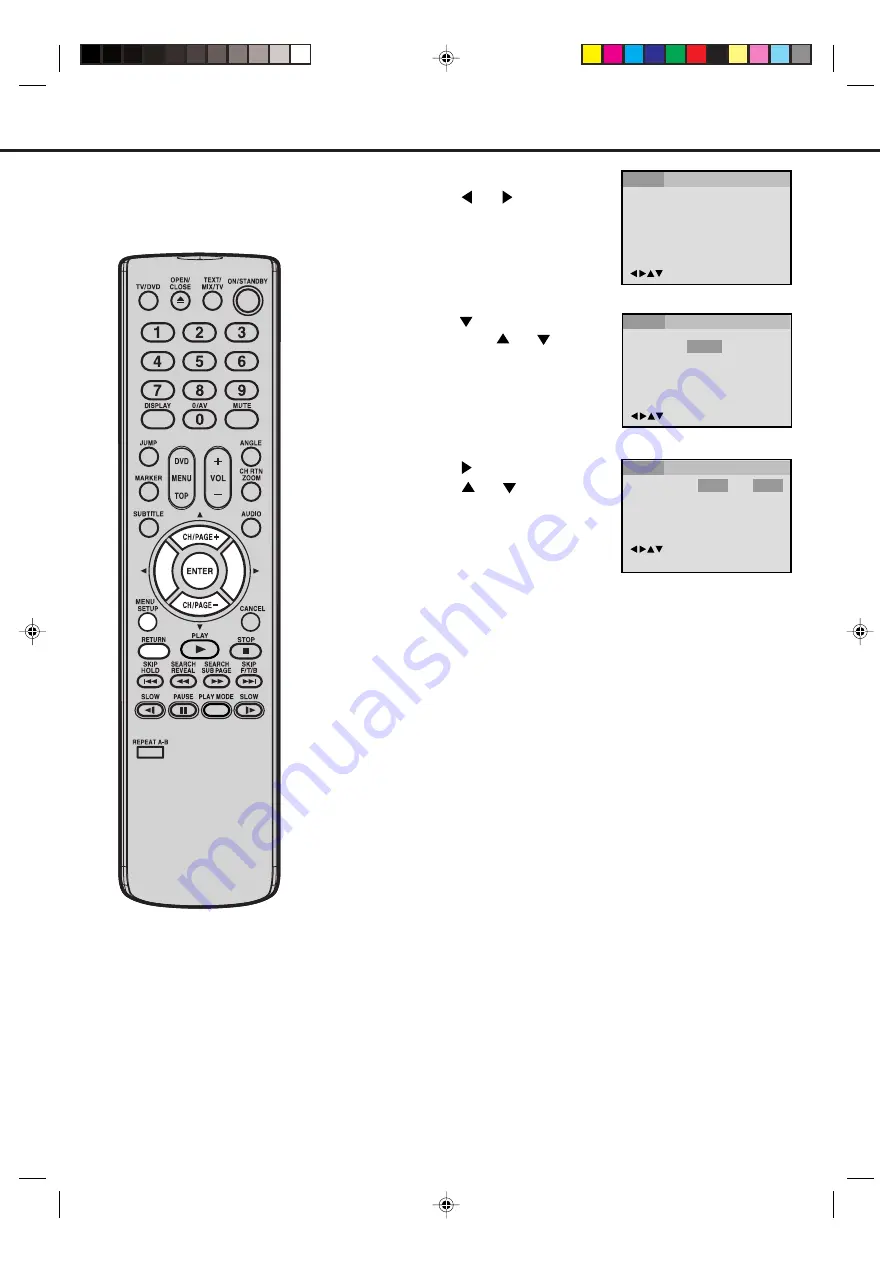
39
Menu
Subtitle
Audio
English
Off
English
English
Other
/Enter/Setup/Return
Language
Picture
Parental
Sound
SETTING MENU LANGUAGE
Press
or
ENTER
.
Press
or
to select your
desired language, then press
ENTER
.
1
2
3
Press
SETUP
or
RETURN
to remove the Menu screen.
Other:
Other languages can be selected (See the Language code list
on page 42).
English:
The selected language is the first-priority Menu language.
Press
or
ENTER
.
Then press
or
to select
“Menu”.
4
You can select the language of the
disc menu messages of DVDs.
Press
SETUP
in the stop mode.
Press
or
to select “Lan-
guage”.
/Enter/Setup/Return
Language
Picture
Parental
Sound
Menu
Subtitle
Audio
/Enter/Setup/Return
English
Off
English
Language
Picture
Parental
Sound
5P31101C P38-LAST
6/6/06, 10:10 AM
39
Содержание VTD1432
Страница 47: ...5P31101C P38 LAST 6 6 06 10 10 AM 45 ...
Страница 48: ...5P31101C P38 LAST 6 6 06 10 10 AM 46 ...






















