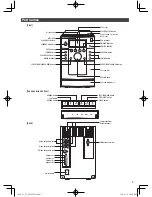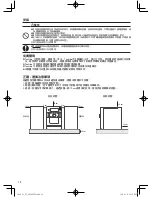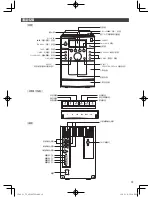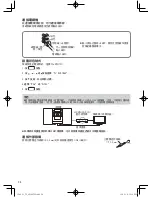14
N
FM radio
This System cannot receive AM broadcast.
Searching for stations
1. Press
FM/LINE IN
button to select RADIO.
2. Use TUNING
or
button or cursor
C c
button on
the remote control to select a desired station.
Remote Control
Main unit
Press and hold
Cursor
C c
Press and hold
TUNING
3 The station search stops when a station of sufficient
signal strength is found.
MHz
To manually stop the search, press
s
or
button.
When you press
s
or
button repeatedly, the frequency
changes step by step.
When an FM stereo broadcast is received, "ST" illuminates
s
and the device enters the stereo mode.
Presetting for stations
You can preset up to 20 FM stations.
While listening to a target station.
1. Press
PROGRAM
button.
Remote Control
Main unit
Press
Press
MHz
2. Select a preset number.
You can also use
s
or
button.
3. Press
PROGRAM
button to store the station.
Tuning in to a preset station
Press
preset
or
button.
Indicator lights up on the display.
s
N
TAPE
You can play back type I tapes.
Playback operations (on the main unit)
1. Select “TAPE” as the source.
2. Open the cassette door and insert a tape.
With the tape
side facing down
3. Close the cassette door.
4. Press
c
button
.
Replay starts.
To play back
Press
To pause
Press
To stop
Press
To locate a
particular
portion
While playing a tape
To release, press
Note
It is not recommended to use C-120 or longer tapes.
s
These tapes easily jam in the pinch roller and capstan, and
may cause characteristic deterioration.
Recording operations (on the main unit)
Before you start recording
It should be noted that it may be unlawful to re-record pre-
s
recorded tapes, records, or discs without the consent of
the owner of copyright for the sound or video recording,
broadcast or cable program and for any literary, dramatic,
musical, or artistic work embodied therein.
The volume and sound adjustments do not affect
s
recordings.
Rewind the tape
Wind-forward the tape
120821̲TY̲AS100TW.indb 14
12.8.21 4:57:11 PM