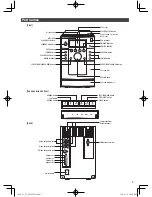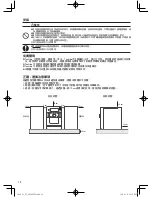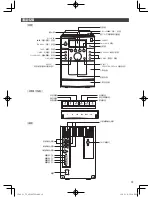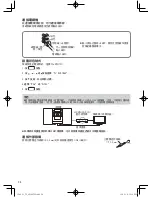10
Connecting a TV
Do not connect the power cord until a TV connections have been made.
Connect your TV with the video cord to the Video output terminal.
s7HENTHESOURCEIS$)3#OR53"THESOUNDCOMESOUTOF
the speakers of the device connected via the audio cord.
Red
7HITE
Audio cords (Not supplied)
Input terminal of
another audio device
Input terminal of TV
6IDEOCORD3UPPLIED
Yellow
Setting the color system
Select PAL or NTSC according to the TV system you use.
1. Press
button.
2. Press the , , or button to select "TV SYSTEM".
3. Press button, Move the cursor to the right.
4. Select "PAL" or "NTSC".
5. Press
button.
Information
Connect the unit directly to a TV (or a monitor) without routing through a video cassette recorder (VCR) or an HDD/DVD recorder.
s
Otherwise picture distortion may occur during playback. (Routing the connection through a VCR or an HDD/DVD recorder, however,
does not affect the audio quality.)
This unit
TV (or monitor)
Direct connection
VCR or HDD/DVD/
"LUE2AYRECORDER
Connecting the unit to a VCR-built-in-TV may also cause picture distortion during playback.
s
Connecting an external device
Connect your external device with the stereo mini plug ( 3.5 mm) to the LINE IN terminal.
3TEREOMINIPLUG
(
3.5 mm)
120821̲TY̲AS100TW.indb 10
12.8.21 4:56:08 PM