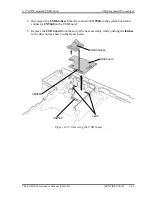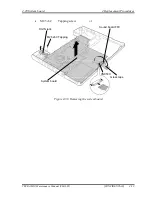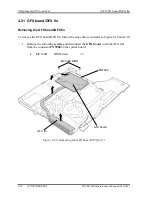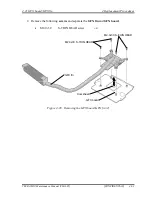4.16 Cover assembly and Base assembly
4 Replacement Procedures
Installing the Cover assembly and Base assembly
To install the cover assembly and base assembly, follow the steps below and refer to Figure
4-28 to 4-30.
1.
Place the
cover assembly
on the
base assembly
and secure them with the following
screws
.
•
M2.5
×
10B
FLAT HEAD screw
×
4
2.
Insert the core to the Smart card FFC and connect the
Smart card FFC
to the
connector
CN2170
on the system board. Stick the
acetate tape
in place.
NOTE: Set the core next to the connector portion of the Smart card FFC and stick the
acetate tape on them.
Acetate tape
Core
Connector
3.
Connect the
touch pad FFC
,
Bluetooth harness
,
camera harness
and
LCD harness
to the connector
CN9550
,
CN4440
,
CN9540
and
CN5000
on the system board.
4.
Turn over the computer and secure the cover assembly and base assembly with the
following
screws
.
•
M2.5
×
16B
FLAT HEAD screw
×
3 (“16” in the figure 4-28)
•
M2.5
×
10B
FLAT HEAD screw
×
8 (“10” in the figure 4-28)
•
M2.5
×
5B
FLAT HEAD screw
×
2 (“5” in the figure 4-28)
TECRA M10 Maintenance Manual (960-685)
[CONFIDENTIAL]
4-49
Содержание Tecra M10
Страница 11: ... CONFIDENTIAL Chapter 1 Hardware Overview ...
Страница 12: ...1 Hardware Overview 1 ii CONFIDENTIAL TECRA M10 Maintenance Manual 960 685 ...
Страница 46: ...1 Hardware Overview 1 10 AC Adapter 1 32 CONFIDENTIAL TECRA M10 Maintenance Manual 960 685 ...
Страница 47: ... CONFIDENTIAL Chapter 2 Troubleshooting Procedures ...
Страница 48: ...2 Troubleshooting Procedures 2 ii CONFIDENTIAL TECRA M10 Maintenance Manual 960 685 2 ...
Страница 52: ...2 Troubleshooting Procedures 2 vi CONFIDENTIAL TECRA M10 Maintenance Manual 960 685 ...
Страница 123: ... CONFIDENTIAL Chapter 3 Tests and Diagnostics ...
Страница 124: ...3 Tests and Diagnostics 3 ii CONFIDENTIAL TECRA M10 Maintenance Manual 960 685 3 ...
Страница 128: ...3 Tests and Diagnostics 3 vi CONFIDENTIAL TECRA M10 Maintenance Manual 960 685 ...
Страница 210: ...3 Tests and Diagnostics 3 31 SETUP 3 82 CONFIDENTIAL TECRA M10 Maintenance Manual 960 685 ...
Страница 224: ...3 Tests and Diagnostics 3 31 SETUP 3 96 CONFIDENTIAL TECRA M10 Maintenance Manual 960 685 ...
Страница 225: ...Chapter 4 Replacement Procedures CONFIDENTIAL ...
Страница 226: ...4 Replacement Procedures 4 ii CONFIDENTIAL TECRA M10 Maintenance Manual 960 685 ...
Страница 232: ...4 Replacement Procedures 4 viii CONFIDENTIAL TECRA M10 Maintenance Manual 960 685 ...
Страница 370: ...4 Replacement Procedures 4 35 Fluorescent Lamp 4 138 CONFIDENTIAL TECRA M10 Maintenance Manual 960 685 ...
Страница 371: ... CONFIDENTIAL Appendices ...
Страница 372: ...Appendices App ii CONFIDENTIAL TECRA M10 Maintenance Manual 960 685 ...
Страница 386: ...Appendices Appendix A Handling the LCD Module A 6 CONFIDENTIAL TECRA M10 Maintenance Manual 960 685 ...
Страница 408: ...Appendices Appendix B Board Layout B 22 CONFIDENTIAL TECRA M10 Maintenance Manual 960 685 ...
Страница 454: ...Appendices Appendix C Pin Assignments C 46 CONFIDENTIAL TECRA M10 Maintenance Manual 960 685 ...
Страница 464: ...Appendices Appendix E Key Layout E 2 CONFIDENTIAL TECRA M10 Maintenance Manual 960 685 ...
Страница 468: ...Appendices Appendix F Wiring diagrams F 4 CONFIDENTIAL TECRA M10 Maintenance Manual 960 685 ...
Страница 470: ...Appendices Appendix G BIOS rewrite procedures G 2 CONFIDENTIAL TECRA M10 Maintenance Manual 960 685 ...
Страница 472: ...Appendices Appendix H EC KBC rewrite procedures H 2 CONFIDENTIAL TECRA M10 Maintenance Manual 960 685 ...
Страница 474: ...Appendices Appendix I Reliability I 2 CONFIDENTIAL TECRA M10 Maintenance Manual 960 685 ...