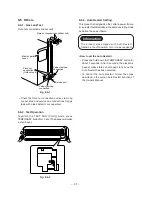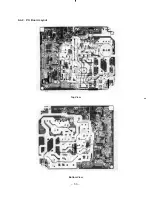– 43 –
Block level
Diagnosis function
Check
Check
Air
Block
Symptom
conditioner
Condition
code
code
status
Indoor
Thermo. sensor
Continued
Indicated when
P.C. board
short/break.
operation
detected abnormal
Heat exchanger
Continued
Indicated when
sensor short/break.
operation
detected abnormal
Indoor fan lock,
All off
Indicated when
abnormality of
detected abnormal
indoor fan.
Abnormality of other All off
Indicated when
indoor unit P.C.
detected abnormal
board.
Cable
1) Wrong wiring or
All off
Indicated when
connection/
disconnection of
detected abnormal
Thermal
connective cable.
fuse
2) Thermal fuse cut
Refrigerant
off.
system
1) Gas shortage.
All off
Indicated when
(gas leak)
detected abnormal
2) Other refrigerant
cycle trouble.
3) Heat exchanger
sensor off/break/
short.
4) Overload relay or
thermostat for
compressor
break.
Compressor break
All off
Indicated when
down.
detected abnormal
Judgment and action
1. Check thermo. sensor.
2. If it is OK, check P.C. board.
1. Check heat exchanger
sensor.
2. If it is OK, check P.C. board.
1. Disconnect the power plug
from AC outlet, and pull out
the connector (CN10) for the
motor, then connect the plug
of AC power cord again and
turn the power on.
2. Check the voltage between
pin 1 and 2 of the connector
(CN10).
3. If the output voltage is 35V,
P.C. board is OK, check
motor.
Replace P.C. board.
1. Check connective cable
correct if wiring is wrong.
2. Check thermal fuse and
Terminal blocks.
3. If it is OK, check P.C. board.
1. Check gas quantity.
(check gas leakage)
2. If it is OK, check heat ex-
changer sensor.
3. If heat exchenger sensor is
OK, check overload relay and
thermostat for compressor.
4. If overload relay and
themostat for compressor
are OK, check refrigerant
cycle.
5. If refrigerant cycle is OK,
check P.C. board.
1. Check compressor.
2. If it is OK, check P.C. board.
Table 9-2-4
Contents detected by the check codes to are stored in memory of the microcomputer even if the power
supply is turned off. Therefore, contents of operations in the past are all displayed.
“ ”
“ ”
Содержание SRAS-13SKH-ES
Страница 53: ... 53 9 4 2 P C Board Layout Bottom View Top View ...
Страница 68: ......