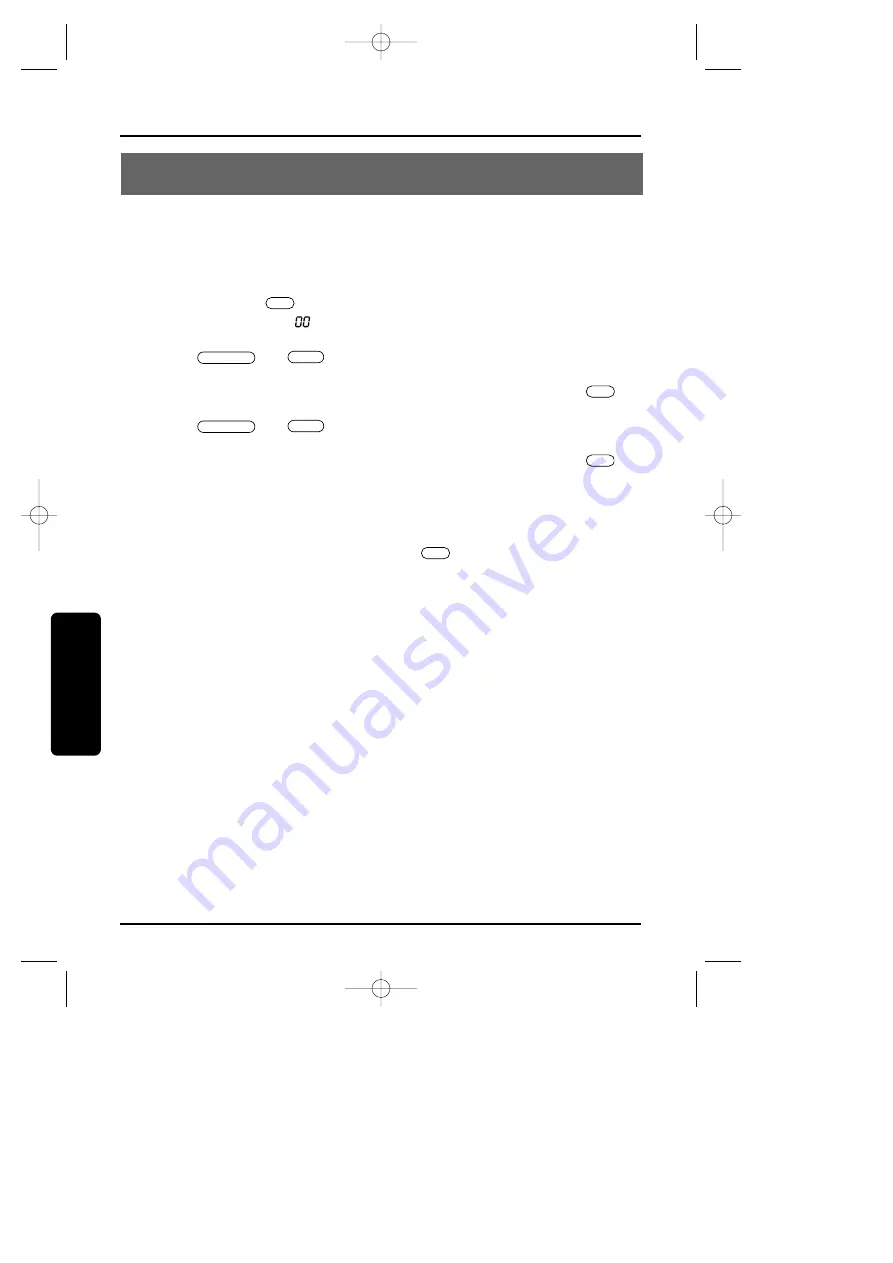
44
SETTING THE ANSWERING MACHINE
Answering System
SETTING THE PIN NUMBER
To access your answering machine when you are away from home,
you need to identify yourself with a Personal Identification Number
(PIN). You can select any two digit number between 00 and 99 as your
PIN.
1
Press and hold
till a beep sounds in the standby mode. The
LED display shows
.
2
Press
or
to select the left digit of the PIN.
3
When your desired number appears on the LED display, press
.
4
Press
or
to select the right digit of the PIN.
5
When your desired number appears on the LED display, press
.
The new PIN you entered will be announced.
NOTE:
You can check the current PIN by pressing
at any time.
PIN
PIN
SKIP
REPEAT
PIN
SKIP
REPEAT
PIN
SG-1991.qxd 7/4/1 7:29 PM Page 44






























