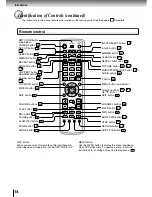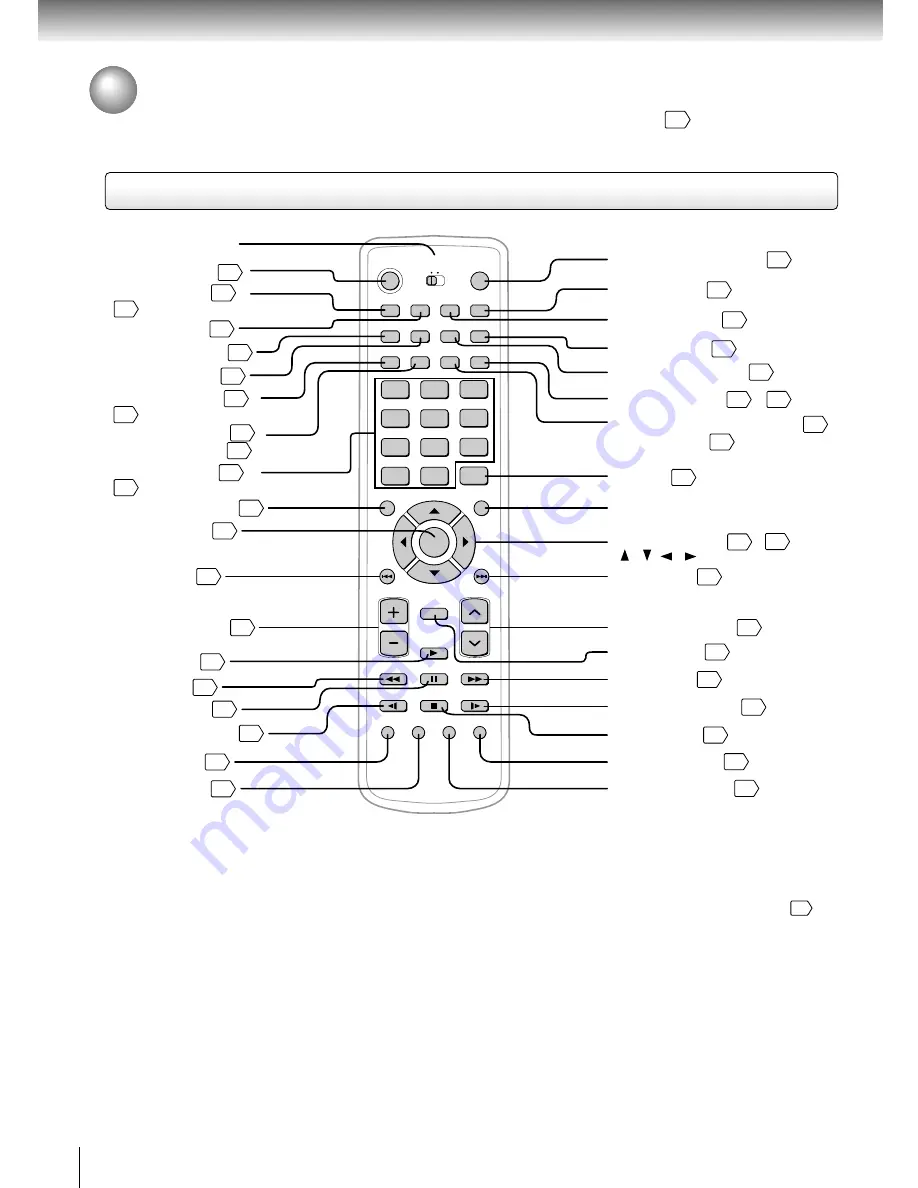
14
Introduction
1
2
3
4
5
6
7
8
9
100
0
T
22
26
38
36
49
53
32
41
38
39
55
42
23
SUB TITLE button
POWER button
REV button
SLEEP button
Number buttons /
RMT CODE button
(See below)
CLEAR button
50
MEMORY button
PAUSE button
SLOW FWD button
FWD button
SKIP button
/
56
41
27
MONO/STEREO/SAP button
AUDIO button
41
RETURN button
INPUT SELECT button
23
SET UP button /
PICTURE button
E.A.M. button
REPEAT A-B button
TOP MENU button
40
ENTER button
23
SKIP button
42
VOLUME buttons
27
26
CAP/TEXT button /
28
49
REPEAT button
26
DISPLAY button /
51
RANDOM button
34
PLAY button
39
SLOW REV button
52
ZOOM button
54
ANGLE button
36
STOP button
27
MUTE button
26
CHANNEL buttons
31
DIMMER button
MENU button (see below)
T button
Direction buttons
( / / / )
23
42
58
/
60
/
62
41
TOP MENU
SKIP
VOLUME
CHANNEL
SKIP
MUTE
PLAY
PAUSE
FWD
REV
STOP
SLOW FWD
SLOW REV
ZOOM
ANGLE SUB TITLE RETURN
MENU
ENTER
POWER
SET UP
SLEEP
DIMMER
E.A.M.
MEMORY REPEAT REPEAT A-B
AUDIO
RANDOM
+10
CLEAR
DISPLAY CAP/TEXT
MONO/
STEREO/SAP PICTURE
INPUT
SELECT
RMTCODE
1 2
Remote control
Identification of Controls (continued)
The instructions in this manual describe the functions of the remote control. See the page in
for details.
MENU button
Use the MENU button to display the menu included on
many DVD video discs. To operate a menu, follow the
instructions in “Locating a title using the top menu.”
40
RMT button
When you are using this remote control and there are
other televisions in operation, set the RMT CODE to “2”.
Содержание SD-P5000
Страница 20: ......
Страница 68: ......
Страница 79: ...Others Before Calling Service Personnel Specifications LIMITED WARRANTY PORTABLE DVD PLAYER ...