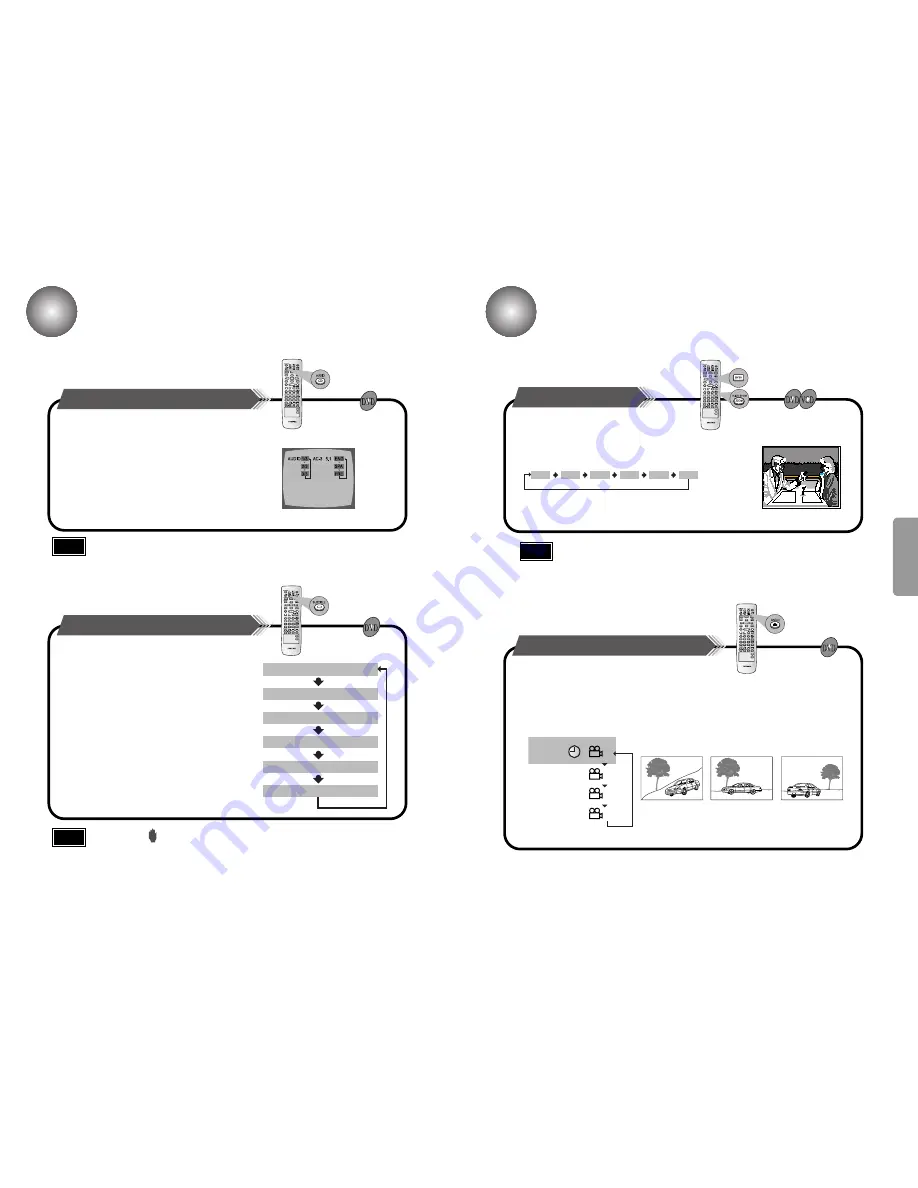
OPERA
TION
•
Depending on the disc, DTS or DOLBY PRO LOGIC can be selected.
23
Selecting the Audio Language/Subtitle Language
Selecting the Audio Language
•
Depending on the number of languages recorded on a
DVD disc, a different audio language (ENGLISH,
SPANISH, FRENCH, etc.) is selected each time the
button is pressed.
SUBTITLE 01/05 : ENGLISH
SUBTITLE 02/05 : CHINESE
SUBTITLE 03/05 : THAI
SUBTITLE 04/05 : KOREAN
SUBTITLE 05/05 : UNKNOWN
SUBTITLE OFF
•
Depending on the number of languages recorded
on a DVD disc, a different subtitle language
(ENGLISH, SPANISH, FRENCH etc.) is selected
each time the button is pressed.
•
To make the subtitles disappear, select "OFF".
Press the AUDIO button.
Press the SUBTITLE button.
•
If this symbol “ ” appears on the TV screen while buttons are being
operated, that operation is not possible with that particular disc.
•
Depending on the disc, the audio or subtitle language function may not work.
24
3/3
1/3
2/3
3/3
To enlarge an image
•
During DVD playback, if you press the
ZOOM(SILD SHOW)
button followed by the
ENTER
button, the selection switches
back and forth as follows.
•
To move to the area you want to zoom in on, press the
/ /
▲
/
▼
button.
Press the ANGLE button.
•
This function only works with discs on which multiple angles have been recorded.
•
During playback, press the
ANGLE
button to select the desired angle: 3/3, 1/3, 2/3, 3/3
normal, in that order.
Selecting the desired Screen Angle
Zoom/Angle Functions
•
Only 2X zoom operation is possible during VCD playback.
•
This feature allows you to enlarge a particular area of the
displayed image.
•
This feature allows you to view the same scene in different angles.
▲
▲
Note
Note
Note
Selecting the Subtitle Language
X
X 1.5
X 2
X 3
X 2
X 1.5
OFF











































