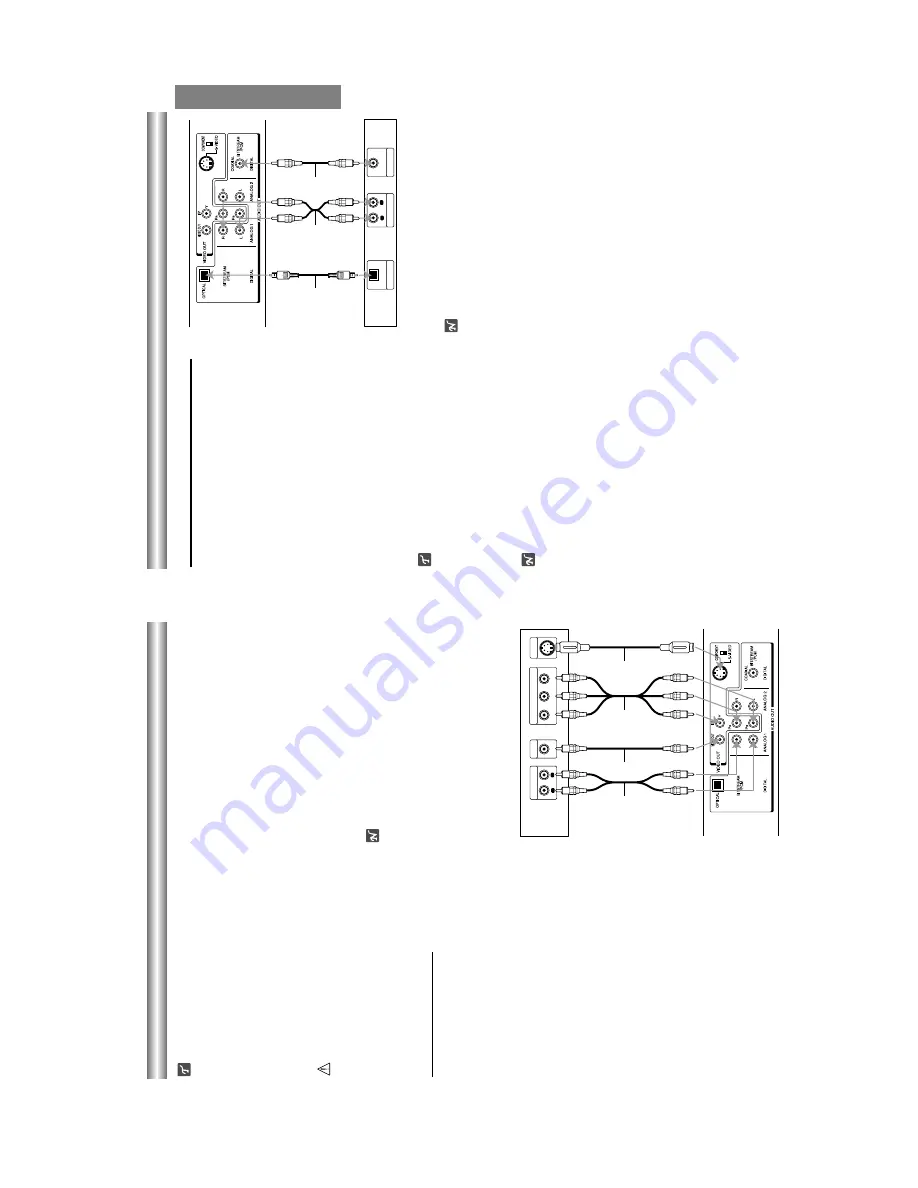
1-21
PREPARA
TION
Connections (Cont
’d)
Connecting to Optional Equipment
Connecting to an amplifier equipped with two
channel analog stereo or Dolby Surround
Connect the Left and Right
AUDIO OUT
jacks on the
DVD Player to the audio left and right in jacks on your
amplifier
, receiver or stereo system, using the supplied
audio cables
(A)
.
Connecting to an amplifier equipped with two
channel digital stereo (PCM) or to an
Audio/
V
ideo receiver equipped with a multi-channel
decoder (Dolby Digital
™
, MPEG 2 or DTS)
1
Connect one of the DVD Player
’s DIGIT
AL
AUDIO
OUT
jacks (OPTICAL
O
or COAXIAL
X
) to the cor-
responding in jack on your amplifier
. Use an option-
al digital (optical
O
or coaxial
X
) audio cable.
2
Y
ou will need to activate the player
’s digital output.
(See
“Digital Audio
Output
” on page 14).
Digital Multi-channel sound
A
digital multi-channel connection provides the best
sound quality
. For this you need a multi-channel
Audio/V
ideo receiver that supports one or more of the
audio formats supported by your DVD Player (MPEG 2,
Dolby Digital and DTS). Check the receiver manual and
the logos on the front of the receiver
.
Notes
–
If the audio format of the digital output does not match
the capabilities of your receiver
, the receiver will
produce a strong, distorted sound or no sound at all.
–
Six Channel Digital Surround Sound via digital con-
nection can only be obtained if your receiver is
equipped with a Digital Multi-channel decoder
.
–
T
o
confirm the audio format of the current DVD
selection display
, press
AUDIO.
–
Repeated pressing of the
AUDIO button may allow
you to select between various audio formats available
on the disc.
Note
This player does not perform internal (2 channel)
decoding of a DTS sound track.
T
o
enjoy DTS
multi channel surround, you must connect this player to
a DTS compatible receiver via one of this player
’s
digital audio outputs.
Amplifier (Receiver)
Rear of DVD player
A
X
O
L
R
AUDIO INPUT
DIGITAL INPUT
OPTICAL
COAXIAL
DIGITAL INPUT
Connections
T
ips
•
Depending on your
TV and other equipment you wish
to connect, there are various ways you could connect
the player
. Use only one of the connections
described below
.
•
Please refer to the manuals of your
TV
, VCR, Stereo
System or other devices as necessary to make the
best connections.
•
For better sound reproduction, connect the player
’s
AUDIO OUT
jacks to the audio in jacks of your
amplifier
, receiver
, stereo or audio/video equipment.
See
“Connecting to optional equipment
” on page 1
1
.
Caution
–
Make sure the DVD Player is connected directly to
the
TV
.
T
une the
TV to the corresponding video input.
–
Do not connect the DVD Player
’s
AUDIO OUT
jack to
the phono in jack (record deck) of your audio system.
–
Do not connect your DVD Player via your VCR.
The
DVD image could be distorted by the copy protection
system.
Connecting to a TV
•
Make one of the following connections, depending on
the capabilities of your existing equipment.
•
When using the COMPONENT
VIDEO OUT/
PROGRESSIVE SCAN jacks, set the VIDEO
OUTPUT
switch to COMPONENT
. When using the
S-VIDEO OUT
jack, set the VIDEO OUTPUT
switch
to S-VIDEO.
V
ideo connection
1
Connect the VIDEO OUT
jack on the DVD Player to
the video in jack on the
TV using the video cable
supplied
(V)
.
2
Connect the Left and Right
AUDIO OUT
jacks of
the DVD Player to the audio left/right in jacks on the
TV
(A)
using the supplied audio cables.
S-V
ideo connection
1
Connect the S-VIDEO OUT
jack on the DVD Player
to the S-V
ideo in jack on the
TV using the optional
S-V
ideo cable
(S)
.
2
Connect the Left and Right
AUDIO OUT
jacks of
the DVD Player to the audio left/right in jacks on the
TV
(A)
using the supplied audio cables.
Component V
ideo (Color Stream
®
) connection
1
Connect the COMPONENT
VIDEO OUT/
PROGRESSIVE SCAN jacks on the DVD Player to
the corresponding in jacks on the
TV using an
optional Y
P
B
P
R
cable
(C)
.
2
Connect the Left and Right
AUDIO OUT
jacks of
the DVD Player to the audio left/right in jacks on the
TV
(A)
using the supplied audio cables.
Progressive Scan (ColorStream
®
pro) connection
•
If your television is a high-definition or
“digital ready
”
television, you may take advantage of the DVD
Player
’s progressive scan output for the highest
video resolution possible.
•
If your
TV does not accept the Progressive Scan for-
mat, the picture will appear scrambled if you select
Progressive Scan output from the DVD Player
.
1
Connect the COMPONENT
VIDEO OUT/
PROGRESSIVE SCAN jacks on the DVD Player to
the corresponding in jacks on the
TV using an
optional Y
P
B
P
R
cable
(C)
.
2
Connect the Left and Right
AUDIO OUT
jacks of
the DVD Player to the audio left/right in jacks on the
TV
(A)
using the supplied audio cables.
Notes
–
Set the Progressive to
“On
” from the setup menu, see
page 13.
–
Progressive scan does not function with the analog
video connections (yellow VIDEO OUT
jack).
P
R
P
B
Y
COMPONENT VIDEO /
PROGRESSIVE SCAN INPUT
L
R
AUDIO INPUT
VIDEO
INPUT
S-VIDEO
INPUT
Rear of TV
Rear of DVD player
S
A
V
C
MODEL:SD-3805
Содержание SD-3805
Страница 62: ...3 31 3 32 7 A V CIRCUIT DIAGRAM SD 3805 2805 K615 02 03 19 R14137B ...
Страница 63: ...3 33 3 34 8 JACK CIRCUIT DIAGRAM SD 3805 2805 K615 C615 470µF 6 3V C613 1000µF 6 3V 02 03 19 R14139D T W ...
Страница 66: ...3 39 3 40 PRINTED CIRCUIT DIAGRAMS 1 MAIN P C BOARD LOCATIONGUIDE BOTTOM SIDE TOP SIDE ...
Страница 68: ...MEMO MEMO ...
Страница 74: ...MEMO ...
Страница 76: ...M E M O M E M O ...
Страница 83: ...TOSHIBA CORPORATION 1 1 SHIBAURA 1 CHOME MINATO KU TOKYO 105 8001 JAPAN ...
















































