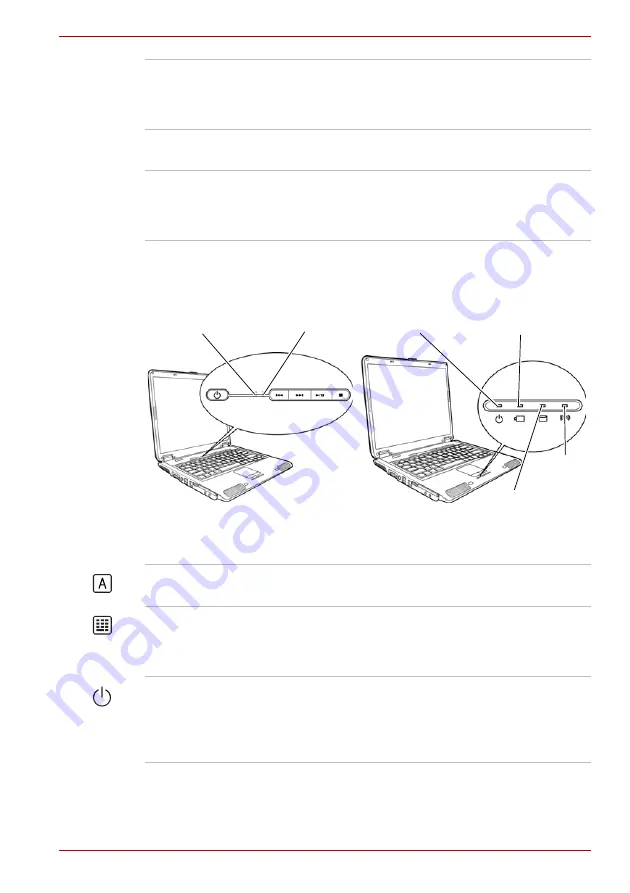
User’s Manual
2-7
The Grand Tour
System & Keyboard indicators
System & Keyboard indicators
Touch Pad Control
Buttons
These buttons let you select menu items or
manipulate text and graphics designated by the
on-screen pointer. Refer to the
section in Chapter 4,
.
Touch Pad
A Touch Pad located in the center of the palm
rest is used to control the on-screen pointer.
System & Keyboard
Indicators
LEDs let you monitor the status of various
computer functions (Power, Battery charge, HDD
activity and Wireless activity). Details are given in
the System indicators section.
Caps Lock
NumLock
Power
Wireless
Activity
Built-in HDD/ODD
Battery
Caps Lock
This indicator glows green when the alphabet
keys are locked in uppercase.
NumLock
You can use the keypad overlay (gray labeled
keys) for numeric input when the Numeric mode
indicator lights green. Refer to the
Power
The Power indicator glows green when the
computer is on. If you select Standby from Turn
Off Computer, this indicator flashes orange
(one second on, two seconds off) while the
computer is in Standby Mode.
Содержание Satellite L100-108
Страница 1: ...User s Manual L100 ...
Страница 14: ...xiv User s Manual ...
Страница 18: ...xviii User s Manual Table of Contents ...
Страница 22: ...xxii User s Manual Preface ...
Страница 43: ...User s Manual 1 15 Introduction ...
Страница 44: ...1 16 User s Manual Introduction ...
Страница 56: ...2 12 User s Manual The Grand Tour ...
Страница 70: ...3 14 User s Manual Getting Started ...
Страница 95: ...User s Manual 4 25 Operating Basics Protruded portion ...
Страница 96: ...4 26 User s Manual Operating Basics ...
Страница 104: ...5 8 User s Manual The Keyboard ...
Страница 122: ...7 4 User s Manual HW Setup ...
Страница 134: ...8 12 User s Manual Optional Devices ...
Страница 162: ...B 10 User s Manual Display Controller and Modes ...
Страница 186: ...Index 4 User s Manual Index ...
















































