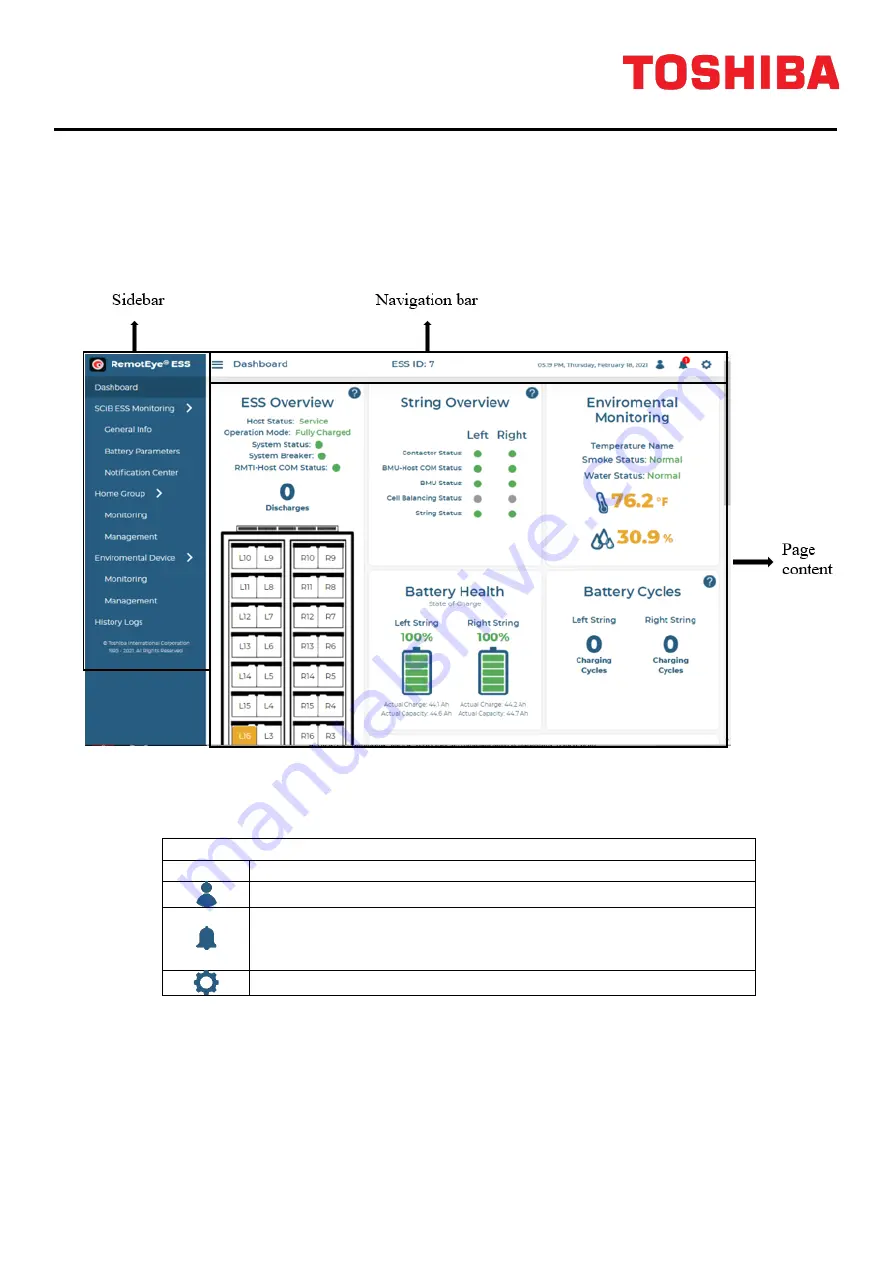
RemotEye® ESS Instruction Manual
– 201791-002
11
RemotEye
®
ESS Web Application
Dashboard
After the first-time setup is completed, the first page that comes up when logged in or users visit the
RemotEye® ESS web application is the "Dashboard" page.
Navigation bar
The navigation bar displays the basic information such as the current page, the ESS ID number, and
RemotEye® ESS date & time. You can hover the cursor over the icon on the right of the navigation bar to
quickly navigate to different pages
Navigation bar icons
Icon
Description
Click on this icon to login/logout.
This icon indicates the number of active alarms in the
system. Hover over this icon for alarm details. Click on this
icon to navigate to the "Notification Center" page.
Click on this icon to access the "Settings" page.
Содержание RemotEye ESS
Страница 2: ......
Страница 12: ...6 RemotEye ESS Instruction Manual 201791 002 List of RemotEye units on Network Selected RemotEye Edit Window ...
Страница 16: ...10 RemotEye ESS Instruction Manual 201791 002 ...
Страница 35: ...RemotEye ESS Instruction Manual 201791 002 29 ...
Страница 82: ...76 RemotEye ESS Instruction Manual 201791 002 ...
Страница 83: ...RemotEye ESS Instruction Manual 201791 002 77 This Page Left Intentionally Blank ...
Страница 84: ......
Страница 85: ......






























