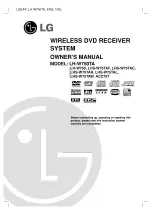42
Recording
Deleting recorded contents
Important note
Any deleted title/chapter (original) cannot be restored. Before deleting, be sure to check contents on the disc.
On a finalized DVD-R/RW disc, this feature is not possible.
To delete a title (chapter)
1
Press HDD or DVD, then press / / / to
select a title to delete.
To display chapters, press the MODE button.
2
Press DELETE.
Alternate method:
Press the QUICK MENU button, then press the /
buttons to select “Title delete” (“Chapter delete”) and
press the ENTER button.
3
Read the message and press / to select
“Yes,” then press ENTER.
HDD
DVD-RAM
DVD-RW
(VR)
DVD-RW
(Video)
DVD-R
(VR)
DVD-VIDEO
VCD
CD
DVD-R
(Video)
etc
...
HDD (VR)
Title List
Page
CONTENT
MENU
1 / 5
(0:53:45)
(0:29:50)
Play List
(0:54:30)
(0:51:28)
(0:52:40)
(0:30:08)
Summer day
Cruise
Cat show
Fishing lesson
Country life
Natures
001
002
003
03
004
005
006
e.g.
Singing birds
Deleting multiple specified parts
1) During play or stop, press MENU.
2) Press / to select “Edit programme”, then
press ENTER.
3) Press HDD or DVD to select a disc that contains
titles or chapters you want to delete.
4) Press / to select “Delete rec. programme”,
then press ENTER.
“EDIT MENU Del Selected items” appears.
5) Select a part (a title or chapter) to delete.
(To select a part, see
page 83 – 84)
Select a title to
delete pressing
/ .
6) Press repeatedly to select “Start”, then press
ENTER.
7) Read the message and press / to select
“Yes”, then press ENTER.
The recorder begins the deletion process.
To cancel deleting, press the
/
buttons to select
“No”, then press the ENTER button.
Notes
• On a DVD-RW disc, only the last title recorded can restore
the disc capacity by being deleted.
• On a DVD-R disc, deleting cannot restore the disc capacity.
1
2
3
4
5
6
7
8
9
+10
0
CHANNEL
MODE
RETURN
SLOW/REV
FWD/SLOW
PLAY
STOP
PAUSE
REC
SKIP REV
SKIP FWD
–ADJUST
TV/DVR
DELETE
CLEAR
EXIT
QUICK MENU
OPERATION
INSTANT
SKIP
INSTANT
REPLAY
NUMBER
HDD
DVD
TOP MENU
MENU
MENU
TIMESLIP
CHANNEL
VOLUME
INPUT SELECT
ENTER
Start
DELETE
CLEAR
RD-XS24SB_Ope_E_p042-048
8/31/05, 11:54 PM
42
Содержание RD-XS24SB
Страница 44: ...RD XS24SB_Ope_E_p042 048 8 31 05 11 54 PM 44 ...
Страница 72: ...RD XS24SB_Ope_E_p067 072 8 31 05 11 56 PM 72 ...
Страница 112: ...RD XS24SB_Ope_E_p106 112 8 31 05 11 59 PM 112 ...
Страница 126: ...RD XS24SB_Ope_E_p113 126 8 31 05 11 59 PM 126 ...