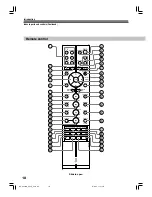24
Introduction
Quick Menu operation
To access various optional functions of this recorder,
open the Quick Menu. The Quick Menu displays a list
of selections relevant to your current mode.
Opening a Quick Menu
1) Press QUICK MENU.
The following menu (“Quick Menu”) appears.
(Actual selections vary depending on operational
status.)
2) Press / to select an item, then press
ENTER.
To exit the Quick Menu
Press QUICK MENU again.
Alternatively
Select “Exit” with / , then press ENTER.
Main function buttons (continued)
e.g.
Quick Menu
Restart title
Title information
Bit rate
Special playback mode
Exit
RD-XS24SB_Ope_E_p020-024
8/31/05, 11:52 PM
24
Содержание RD-XS24SB
Страница 44: ...RD XS24SB_Ope_E_p042 048 8 31 05 11 54 PM 44 ...
Страница 72: ...RD XS24SB_Ope_E_p067 072 8 31 05 11 56 PM 72 ...
Страница 112: ...RD XS24SB_Ope_E_p106 112 8 31 05 11 59 PM 112 ...
Страница 126: ...RD XS24SB_Ope_E_p113 126 8 31 05 11 59 PM 126 ...